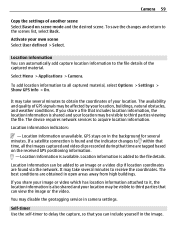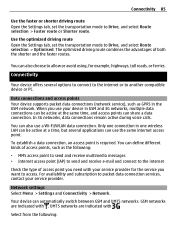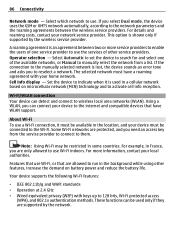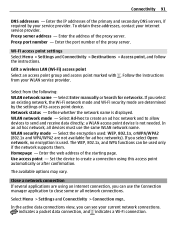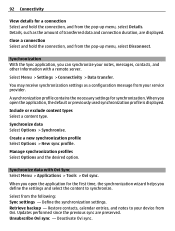Nokia C5-03 Support and Manuals
Get Help and Manuals for this Nokia item

Most Recent Nokia C5-03 Questions
Gprs Settings My Phone Says Memory Full Cannot Add New Settings How Clear Old
see titke
see titke
(Posted by nikkivangreenen 8 years ago)
Nokia C5-03 Bengla Language Not Support
(Posted by premnathmurmu06 8 years ago)
How To Rename Installed App Nokia C5-03
(Posted by cdaapril 9 years ago)
How To Repair Media Files Of Nokia C503
(Posted by legolf 9 years ago)
How To Solve Traffic Overload In C503
(Posted by sanjocc 9 years ago)
Nokia C5-03 Videos
Popular Nokia C5-03 Manual Pages
Nokia C5-03 Reviews
 Nokia has a rating of 4.00 based upon 3 reviews.
Get much more information including the actual reviews and ratings that combined to make up the overall score listed above. Our reviewers
have graded the Nokia C5-03 based upon the following criteria:
Nokia has a rating of 4.00 based upon 3 reviews.
Get much more information including the actual reviews and ratings that combined to make up the overall score listed above. Our reviewers
have graded the Nokia C5-03 based upon the following criteria:
- Durability [2 ratings]
- Cost Effective [3 ratings]
- Quality [2 ratings]
- Operate as Advertised [3 ratings]
- Customer Service [3 ratings]