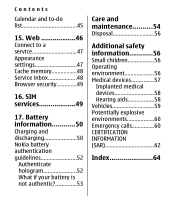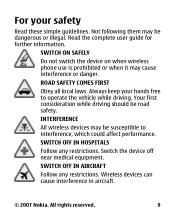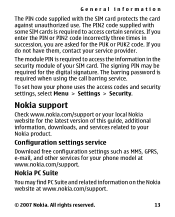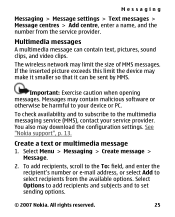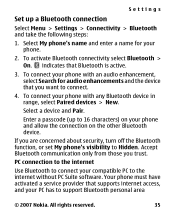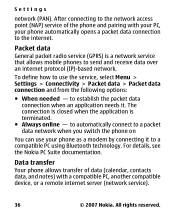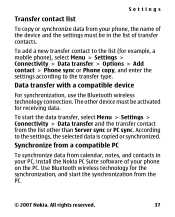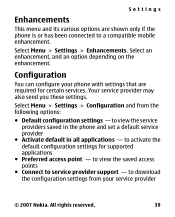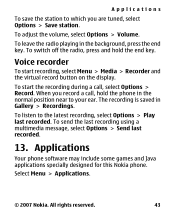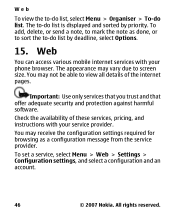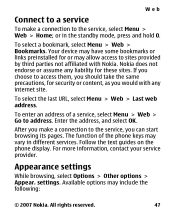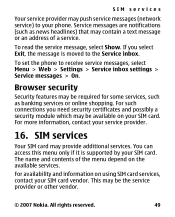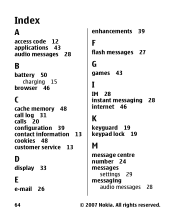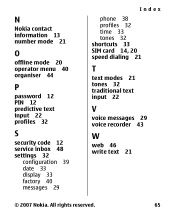Nokia 2600 classic Support and Manuals
Get Help and Manuals for this Nokia item

View All Support Options Below
Free Nokia 2600 classic manuals!
Problems with Nokia 2600 classic?
Ask a Question
Free Nokia 2600 classic manuals!
Problems with Nokia 2600 classic?
Ask a Question
Most Recent Nokia 2600 classic Questions
Phone Shot
(Posted by pk8881117 8 years ago)
How To Unlock Nokia 2630. Classic
(Posted by camiljesl 9 years ago)
How To Turn On The Packet Date ?
(Posted by ecksjun 9 years ago)
Reinitialisation
comment reinitialiser mon nokia 2600c si code de scurité perdue?
comment reinitialiser mon nokia 2600c si code de scurité perdue?
(Posted by arsenezo 10 years ago)
Nokia 2600 classic Videos
Popular Nokia 2600 classic Manual Pages
Nokia 2600 classic Reviews
We have not received any reviews for Nokia yet.