Nokia 2600 classic Support Question
Find answers below for this question about Nokia 2600 classic.Need a Nokia 2600 classic manual? We have 2 online manuals for this item!
Question posted by arsenezo on March 3rd, 2014
Reinitialisation
comment reinitialiser mon nokia 2600c si code de scurité perdue?
Current Answers
There are currently no answers that have been posted for this question.
Be the first to post an answer! Remember that you can earn up to 1,100 points for every answer you submit. The better the quality of your answer, the better chance it has to be accepted.
Be the first to post an answer! Remember that you can earn up to 1,100 points for every answer you submit. The better the quality of your answer, the better chance it has to be accepted.
Related Nokia 2600 classic Manual Pages
Nokia 2600 classic User Guide in English - Page 2
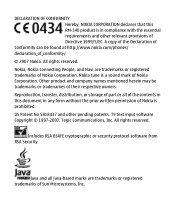
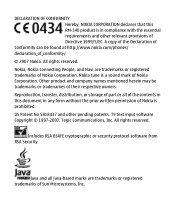
... Declaration of Directive 1999/5/EC. Other product and company names mentioned herein may be found at http://www.nokia.com/phones/ declaration_of_conformity/. © 2007 Nokia. Includes RSA BSAFE cryptographic or security protocol software from RSA Security. Nokia tune is prohibited.
Tegic Communications, Inc. Java and all of the contents in this RM-340 product...
Nokia 2600 classic User Guide in English - Page 6
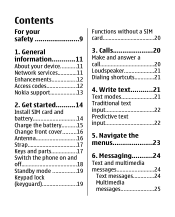
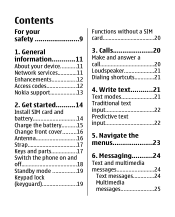
...the battery..........15 Change front cover.........16 Antenna 16 Strap 17 Keys and parts 17 Switch the phone on and off 18 Standby mode 19 Keypad lock (keyguard 19
Functions without a SIM card...For your device...........11 Network services 11 Enhancements 12 Access codes 12 Nokia support 13
2. Write text...........21 Text modes 21 Traditional text input 22 Predictive text input 22
5.
Nokia 2600 classic User Guide in English - Page 7
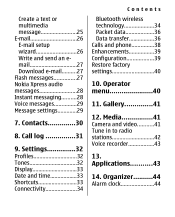
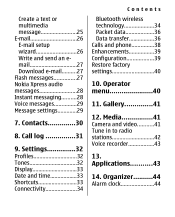
...Connectivity 34
Contents
Bluetooth wireless technology 34 Packet data 36 Data transfer 36 Calls and phone 38 Enhancements 39 Configuration 39 Restore factory settings 40
10. Call log 31
9....wizard 26 Write and send an email 27 Download e-mail..........27 Flash messages 27 Nokia Xpress audio messages 28 Instant messaging..........28 Voice messages 29 Message settings 29
7. Media...
Nokia 2600 classic User Guide in English - Page 9
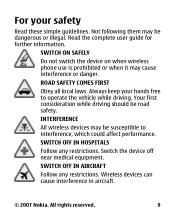
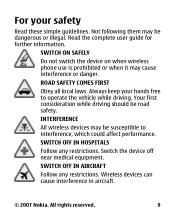
Wireless devices can cause interference in aircraft.
© 2007 Nokia. SWITCH ON SAFELY
Do not switch the device on when wireless phone use is prohibited or when it may be susceptible to operate the vehicle while driving. SWITCH OFF IN AIRCRAFT
Follow any restrictions. Read the complete ...
Nokia 2600 classic User Guide in English - Page 11
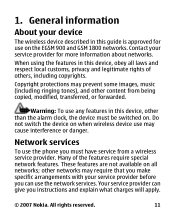
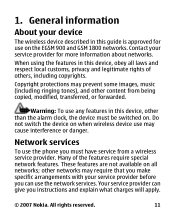
...and respect local customs, privacy and legitimate rights of the features require special network features. 1. Network services
To use the phone you must be switched on the EGSM 900 and GSM 1800 networks. Contact your service provider for use the network services... information
About your service provider before you instructions and explain what charges will apply.
© 2007 Nokia.
Nokia 2600 classic User Guide in English - Page 12
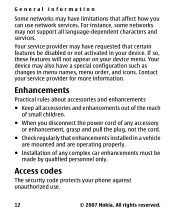
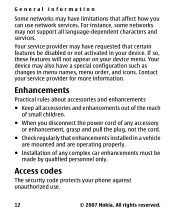
... on your service provider for more information. Access codes
The security code protects your device.
Your device may not support ...Nokia. Enhancements
Practical rules about accessories and enhancements
● Keep all language-dependent characters and services.
All rights reserved. For instance, some networks may also have a special configuration such as changes in your phone...
Nokia 2600 classic User Guide in English - Page 13
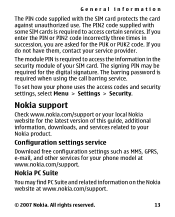
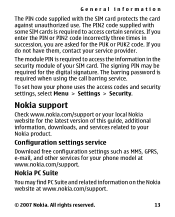
...
You may be required for your phone uses the access codes and security settings, select Menu > Settings > Security. The signing PIN may find PC Suite and related information on the Nokia website at www.nokia.com/support. To set how your phone model at www.nokia.com/support.
© 2007 Nokia. All rights reserved.
13 The module...
Nokia 2600 classic User Guide in English - Page 15
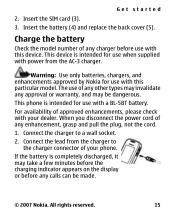
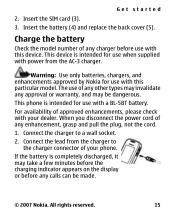
... of approved enhancements, please check with power from the charger to a wall socket.
2. This device is completely discharged, it may be made.
© 2007 Nokia. This phone is intended for use of your dealer. For availability of any charger before any calls can be dangerous. Insert the battery (4) and replace the back...
Nokia 2600 classic User Guide in English - Page 16
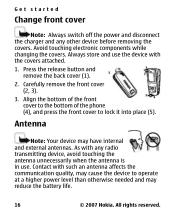
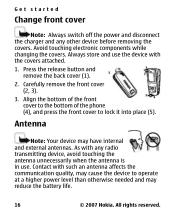
... the covers attached.
1. Always store and use .
Antenna
Note: Your device may reduce the battery life.
16
© 2007 Nokia. Align the bottom of the front cover to the bottom of the phone (4), and press the front cover to operate at a higher power level than otherwise needed and may have internal and...
Nokia 2600 classic User Guide in English - Page 18
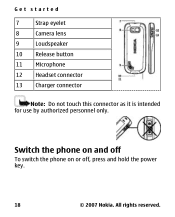
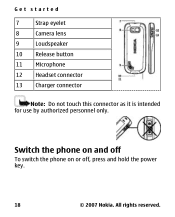
Switch the phone on and off
To switch the phone on or off, press and hold the power key.
18
© 2007 Nokia. All rights reserved.
Get started
7
Strap eyelet
8
Camera lens
9
Loudspeaker
10 Release button
11 Microphone
12 Headset connector
13 Charger connector
Note: Do not touch this connector as it is intended for use by authorized personnel only.
Nokia 2600 classic User Guide in English - Page 19
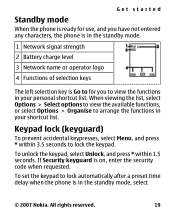
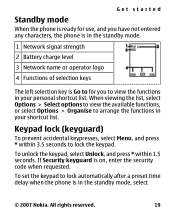
... * within 3.5 seconds to lock automatically after a preset time delay when the phone is in the standby mode, select
© 2007 Nokia. All rights reserved.
19 If Security keyguard is on, enter the security code when requested. Get started
Standby mode
When the phone is ready for use, and you have not entered any characters...
Nokia 2600 classic User Guide in English - Page 20


... end key.
20
© 2007 Nokia. All rights reserved.
Calls
Make and answer a call
To make a call . Scroll right to increase or left to call without a SIM card
Some functions of the earpiece or headset during the phone call , enter the phone number, including the country code and area code if necessary.
Some functions appear...
Nokia 2600 classic User Guide in English - Page 21


.... Warning: Do not hold the device near your ear when the loudspeaker is in the standby mode, press and hold Options to one of the phone during a call using speed dialing, in use, because the volume may select Loudsp.
To make a call .
All rights reserved.
21 Enter the desired...
Nokia 2600 classic User Guide in English - Page 23


Press each key only once for one letter.
2.
All rights reserved.
23 Navigate the menus
The phone functions are described here. Select Exit or Back to the standby mode directly. Press the end key to return to exit the current level ... confirm the word.
3. Start writing the next word.
5. To change the menu view, select Menu > Options > Main menu view > List or Grid.
© 2007 Nokia.
Nokia 2600 classic User Guide in English - Page 24
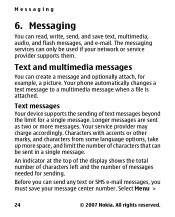
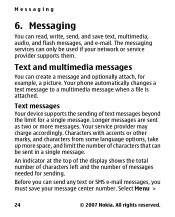
Your phone automatically changes a text message to a multimedia message when a file is attached. Longer messages are sent as ...Before you can read, write, send, and save your network or service provider supports them. Select Menu >
24
© 2007 Nokia. Text and multimedia messages
You can be used if your message center number. All rights reserved. Messaging
You can send any text or...
Nokia 2600 classic User Guide in English - Page 26
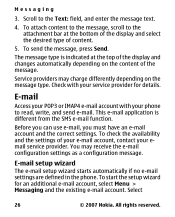
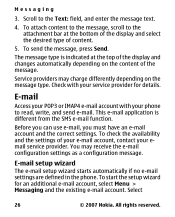
E-mail setup wizard The e-mail setup wizard starts automatically if no e-mail settings are defined in the phone. Select
26
© 2007 Nokia. Messaging
3.
All rights reserved. To attach content to the message, scroll to the Text: field, and enter the message text.
4.
Scroll to the attachment bar ...
Nokia 2600 classic User Guide in English - Page 36
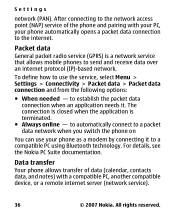
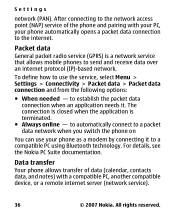
...is closed when the application is a network service that allows mobile phones to send and receive data over an internet protocol (IP)-based network.
to a compatible PC using.... Data transfer Your phone allows transfer of the phone and pairing with a compatible PC, another compatible device, or a remote internet server (network service).
36
© 2007 Nokia. All rights reserved....
Nokia 2600 classic User Guide in English - Page 37
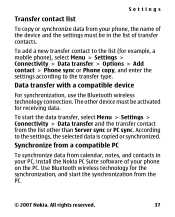
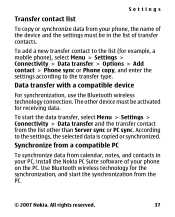
...and the transfer contact from the list other device must be in your PC, install the Nokia PC Suite software of transfer contacts. The other than Server sync or PC sync. Data ... PC.
© 2007 Nokia. To add a new transfer contact to the list (for example, a mobile phone), select Menu > Settings > Connectivity > Data transfer > Options > Add contact > Phone sync or Phone copy, and enter the...
Nokia 2600 classic User Guide in English - Page 39
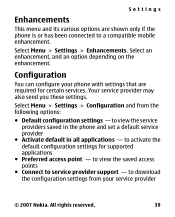
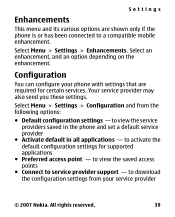
...
© 2007 Nokia. to service provider support -
Select Menu > Settings > Configuration and from your phone with settings that are shown only if the phone is or has ... may also send you these settings. Select Menu > Settings > Enhancements. to a compatible mobile enhancement. to download the configuration settings from the following options:
● Default configuration settings ...
Nokia 2600 classic User Guide in English - Page 46
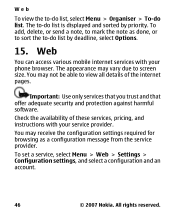
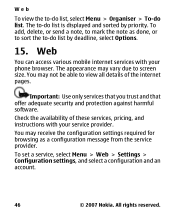
... > Web > Settings > Configuration settings, and select a configuration and an account.
46
© 2007 Nokia.
The to -do list, select Menu > Organiser > To-do list.
Web
To view the to ...and sorted by deadline, select Options.
15. Web
You can access various mobile internet services with your phone browser. You may receive the configuration settings required for browsing as done, or...
Similar Questions
How To Receive Email In Nokia 2600 Classic
i have send email via nokia 2600 classic by reply mail but i canot receive email through nokia 2600 ...
i have send email via nokia 2600 classic by reply mail but i canot receive email through nokia 2600 ...
(Posted by mohammadalica634 11 years ago)
Nokia 2600 Classic Support Question
when i download files as games it stops as it became 100% then it stops.... why?
when i download files as games it stops as it became 100% then it stops.... why?
(Posted by meharih47 11 years ago)
I Forget My Nokia 2600 Classic Security Code My Set Imei No 35417007459802
(Posted by matifnaeem80 11 years ago)
How I Can Change Picture Resolution In Nokia C5 03 Mobile Phone
HOW I CAN CHANGE PICTURE RESOLUTION IN NOKIA C5-03 MOBILE PHONE
HOW I CAN CHANGE PICTURE RESOLUTION IN NOKIA C5-03 MOBILE PHONE
(Posted by josekp 12 years ago)
Problem Of Mobile Phone
I have a problem with my mobile phone he wrote contact Serves
I have a problem with my mobile phone he wrote contact Serves
(Posted by compta2011 12 years ago)

