Nokia 2600 classic Support Question
Find answers below for this question about Nokia 2600 classic.Need a Nokia 2600 classic manual? We have 2 online manuals for this item!
Question posted by mohammadalica634 on October 27th, 2012
How To Receive Email In Nokia 2600 Classic
i have send email via nokia 2600 classic by reply mail but i canot receive email through nokia 2600 classic
Current Answers
There are currently no answers that have been posted for this question.
Be the first to post an answer! Remember that you can earn up to 1,100 points for every answer you submit. The better the quality of your answer, the better chance it has to be accepted.
Be the first to post an answer! Remember that you can earn up to 1,100 points for every answer you submit. The better the quality of your answer, the better chance it has to be accepted.
Related Nokia 2600 classic Manual Pages
Nokia 2600 classic User Guide in English - Page 2
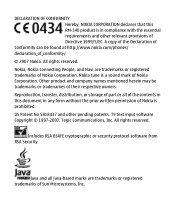
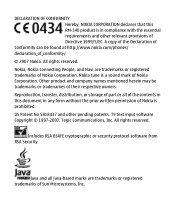
... company names mentioned herein may be found at http://www.nokia.com/phones/ declaration_of_conformity/. © 2007 Nokia. T9 text input software Copyright © 1997-2007.
US Patent No 5818437 and other relevant provisions of Directive 1999/5/EC. All rights reserved. DECLARATION OF CONFORMITY Hereby, NOKIA CORPORATION declares that this document in any form without...
Nokia 2600 classic User Guide in English - Page 4


...close proximity to receiving equipment).The FCC or Industry Canada can require you require assistance, contact your telephone if such interference cannot be owned by Nokia could void ...operation. Operation is prohibited. Diversion contrary to law is subject to the thirdparty applications.
Nokia does not own the copyrights or intellectual property rights to the following two conditions: (1)...
Nokia 2600 classic User Guide in English - Page 6
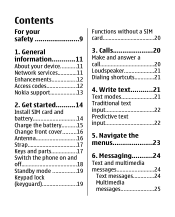
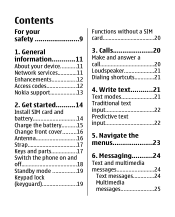
...card and battery 14 Charge the battery..........15 Change front cover.........16 Antenna 16 Strap 17 Keys and parts 17 Switch the phone on and off 18 Standby mode 19 Keypad lock (keyguard 19
Functions without a SIM card 20
3. Messaging...........24 Text ...text input 22
5. Contents
For your device...........11 Network services 11 Enhancements 12 Access codes 12 Nokia support 13
2.
Nokia 2600 classic User Guide in English - Page 7
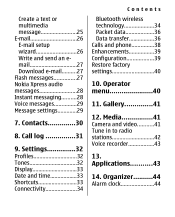
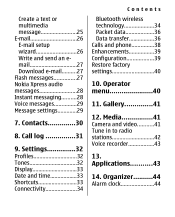
...Create a text or multimedia message 25 E-mail 26 E-mail setup wizard 26 Write and send an email 27 Download e-mail..........27 Flash messages 27 Nokia Xpress audio messages 28 Instant messaging..........28 Voice... wireless technology 34 Packet data 36 Data transfer 36 Calls and phone 38 Enhancements 39 Configuration 39 Restore factory settings 40
10. Organizer..........44 Alarm clock 44 Gallery ...
Nokia 2600 classic User Guide in English - Page 9
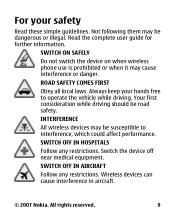
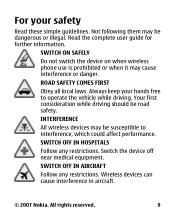
... OFF IN AIRCRAFT
Follow any restrictions. All rights reserved.
9 SWITCH ON SAFELY
Do not switch the device on when wireless phone use is prohibited or when it may be susceptible to operate the vehicle while driving. For your hands free to interference, which... first consideration while driving should be road safety. Wireless devices can cause interference in aircraft.
© 2007 Nokia.
Nokia 2600 classic User Guide in English - Page 13
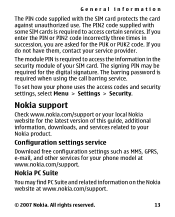
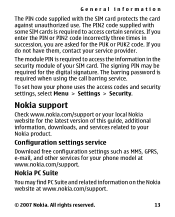
... services.
The signing PIN may find PC Suite and related information on the Nokia website at www.nokia.com/support. Configuration settings service
Download free configuration settings such as MMS, GPRS, e-mail, and other services for the latest version of your phone uses the access codes and security settings, select Menu > Settings > Security. If...
Nokia 2600 classic User Guide in English - Page 24
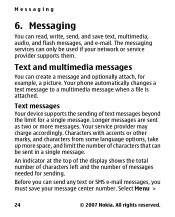
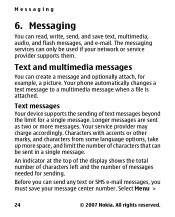
...take up more messages. Before you can send any text or SMS e-mail messages, you must save text, multimedia, audio, and flash messages, and e-mail. All rights reserved. Text and multimedia ... the sending of messages needed for a single message.
The messaging services can read, write, send, and save your network or service provider supports them. Select Menu >
24
© 2007 Nokia.
An...
Nokia 2600 classic User Guide in English - Page 26
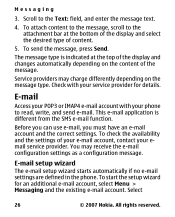
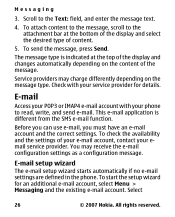
... in the phone.
The message type is different from the SMS e-mail function. Select
26
© 2007 Nokia. Service providers may receive the e-mail configuration settings as a configuration message. Check with your email service provider. To check the availability and the settings of the display and changes automatically depending on the message type. To send the message...
Nokia 2600 classic User Guide in English - Page 27


... and send an e-mail To write an e-mail, select Menu > Messaging > Create message > E-mail message. To send the e-mail, press the call key. Download e-mail
Important: Exercise caution when opening messages. To download e-mail, select Menu > Messaging and the desired mailbox; Flash messages
Flash messages are text messages that are instantly displayed upon reception.
© 2007 Nokia. All...
Nokia 2600 classic User Guide in English - Page 31
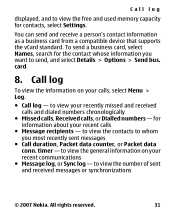
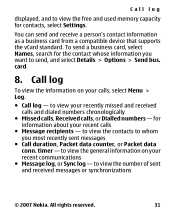
... conn. All rights reserved.
31 card.
8. to view the contacts to whom you want to send, and select Details > Options > Send bus. to view the number of sent and received messages or synchronizations
© 2007 Nokia. You can send and receive a person's contact information as a business card from a compatible device that supports the vCard standard. timer...
Nokia 2600 classic User Guide in English - Page 34


... and receive data. Bluetooth wireless technology Bluetooth technology allows you to connect your local authorities or service provider. All rights reserved. Connectivity
Your phone provides ...of other devices supporting Bluetooth technology, use Nokia approved enhancements for the scroll key, select Navigation key. Check with your phone using radio waves to determine their compatibility ...
Nokia 2600 classic User Guide in English - Page 36
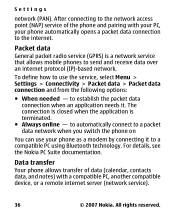
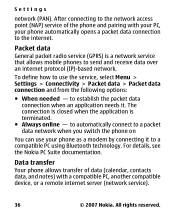
... application is a network service that allows mobile phones to use your phone automatically opens a packet data connection to the internet. Settings
network (PAN).
For details, see the Nokia PC Suite documentation. Packet data General packet radio service (GPRS) is terminated.
● Always online - To define how to send and receive data over an internet protocol (IP...
Nokia 2600 classic User Guide in English - Page 37
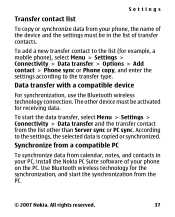
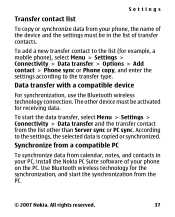
... Nokia. Data transfer with a compatible device
For synchronization, use the Bluetooth wireless technology connection. All rights reserved.
37
To add a new transfer contact to the list (for receiving data.
To start the synchronization from calendar, notes, and contacts in the list of the device and the settings must be activated for example, a mobile phone...
Nokia 2600 classic User Guide in English - Page 39
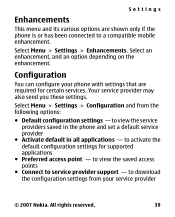
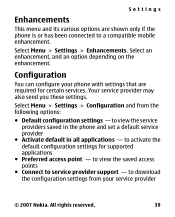
... your service provider
© 2007 Nokia. Settings
Enhancements
This menu and its various options are required for supported applications
● Preferred access point - to a compatible mobile enhancement. All rights reserved.
39
Your service provider may also send you these settings. Select Menu > Settings > Configuration and from your phone with settings that are shown only...
Nokia 2600 classic User Guide in English - Page 40
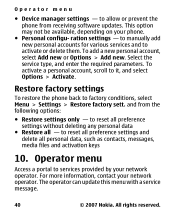
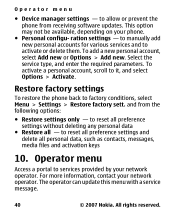
ration settings - and from receiving software updates. to reset all preference settings and delete all - Operator menu
Access ...can update this menu with a service message.
40
© 2007 Nokia. To activate a personal account, scroll to activate or delete them. This option may not be available, depending on your phone.
● Personal configu- Select the service type, and enter the...
Nokia 2600 classic User Guide in English - Page 45
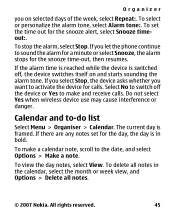
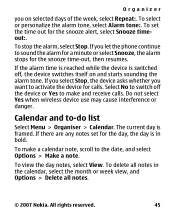
...calendar, select the month or week view, and Options > Delete all notes.
© 2007 Nokia.
To view the day notes, select View. To select or personalize the alarm tone, select Alarm... Stop, the device asks whether you let the phone continue to -do list
Select Menu > Organiser > Calendar. The current day is framed. To make and receive calls. Organizer
you on and starts sounding the alarm...
Nokia 2600 classic User Guide in English - Page 46
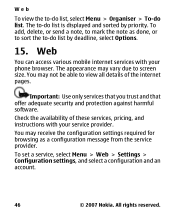
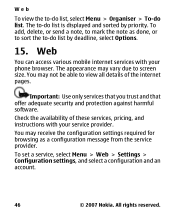
.... You may receive the configuration settings required for browsing as done, or to sort the to-do list.
Check the availability of the internet pages.
Web
You can access various mobile internet services with your phone browser.
To add, delete, or send a note,..., select Menu > Web > Settings > Configuration settings, and select a configuration and an account.
46
© 2007 Nokia.
Nokia 2600 classic User Guide in English - Page 48


... an unsecure connection while browsing. or in the cache memory of your phone.
These alerts do not guarantee a secure connection. ● Character encoding - To allow or prevent the phone from receiving cookies, while browsing select Options > Other options > Security > Cookie ... standby mode select Menu > Web > Settings > Security settings > Cookies. Service inbox
48
© 2007 Nokia.
Nokia 2600 classic User Guide in English - Page 49
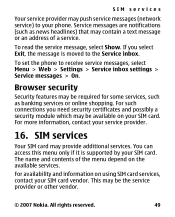
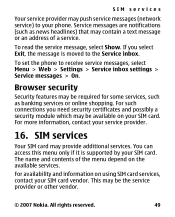
...SIM card services, contact your service provider.
16. To set the phone to your phone. SIM services
Your SIM card may contain a text message or an ...Security features may be the service provider or other vendor.
© 2007 Nokia. For such connections you select Exit, the message is supported by your ... to receive service messages, select Menu > Web > Settings > Service inbox settings > Service messages ...
Nokia 2600 classic User Guide in English - Page 62


...
That amount changes depending on
62
© 2007 Nokia. These guidelines were developed by international guidelines. The ... maximum value because the device is a radio transmitter and receiver. The SAR limit stated in the ICNIRP guidelines is 2.0... safety information
CERTIFICATION INFORMATION (SAR)
This mobile device meets guidelines for mobile devices employ a unit of measurement known ...
Similar Questions
What Is The Restore Factory Settings Code For Nokia 2600 Classic?
(Posted by ZziOXx 11 years ago)
I Need A Cable Of 2600 Classic From Where Get Buy Internet
(Posted by vinayakmathur30 11 years ago)
Nokia 2600 Classic Support Question
when i download files as games it stops as it became 100% then it stops.... why?
when i download files as games it stops as it became 100% then it stops.... why?
(Posted by meharih47 11 years ago)
How I Can Change Picture Resolution In Nokia C5 03 Mobile Phone
HOW I CAN CHANGE PICTURE RESOLUTION IN NOKIA C5-03 MOBILE PHONE
HOW I CAN CHANGE PICTURE RESOLUTION IN NOKIA C5-03 MOBILE PHONE
(Posted by josekp 12 years ago)
Problem Of Mobile Phone
I have a problem with my mobile phone he wrote contact Serves
I have a problem with my mobile phone he wrote contact Serves
(Posted by compta2011 12 years ago)

