Nokia 2600 classic Support Question
Find answers below for this question about Nokia 2600 classic.Need a Nokia 2600 classic manual? We have 2 online manuals for this item!
Question posted by ZziOXx on December 11th, 2012
What Is The Restore Factory Settings Code For Nokia 2600 Classic?
The person who posted this question about this Nokia product did not include a detailed explanation. Please use the "Request More Information" button to the right if more details would help you to answer this question.
Current Answers
There are currently no answers that have been posted for this question.
Be the first to post an answer! Remember that you can earn up to 1,100 points for every answer you submit. The better the quality of your answer, the better chance it has to be accepted.
Be the first to post an answer! Remember that you can earn up to 1,100 points for every answer you submit. The better the quality of your answer, the better chance it has to be accepted.
Related Nokia 2600 classic Manual Pages
Nokia 2600 classic User Guide in English - Page 6
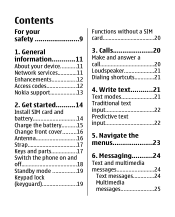
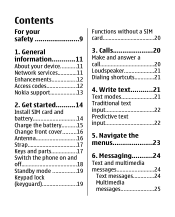
...Charge the battery..........15 Change front cover.........16 Antenna 16 Strap 17 Keys and parts 17 Switch the phone on and off 18 Standby mode 19 Keypad lock (keyguard 19
Functions without a SIM card 20
...
For your device...........11 Network services 11 Enhancements 12 Access codes 12 Nokia support 13
2. Calls 20 Make and answer a call 20 Loudspeaker 21 Dialing shortcuts 21
4.
Nokia 2600 classic User Guide in English - Page 7
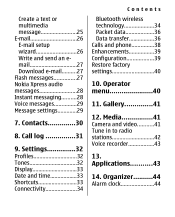
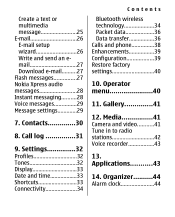
...wireless technology 34 Packet data 36 Data transfer 36 Calls and phone 38 Enhancements 39 Configuration 39 Restore factory settings 40
10. Applications...........43
14. Organizer..........44 Alarm clock 44... 27 Download e-mail..........27 Flash messages 27 Nokia Xpress audio messages 28 Instant messaging..........28 Voice messages 29 Message settings 29
7. Gallery 41
12. Media 41 ...
Nokia 2600 classic User Guide in English - Page 8
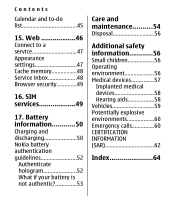
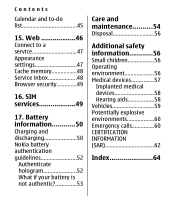
Web 46 Connect to -do list 45
15. Battery information............50 Charging and discharging 50 Nokia battery authentication guidelines 52
Authenticate hologram 52 What if your battery is not authentic 53
Care ... INFORMATION (SAR 62
Index 64 SIM services 49
17. Contents
Calendar and to a service 47 Appearance settings 47 Cache memory 48 Service inbox 48 Browser security 49
16.
Nokia 2600 classic User Guide in English - Page 12
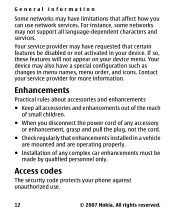
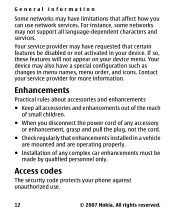
... that certain features be made by qualified personnel only. Access codes
The security code protects your device. For instance, some networks may not support...Nokia. Your service provider may have requested that enhancements installed in a vehicle are mounted and are operating properly.
● Installation of any complex car enhancements must be disabled or not activated in your phone...
Nokia 2600 classic User Guide in English - Page 13
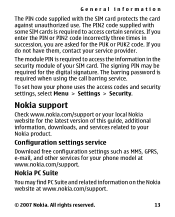
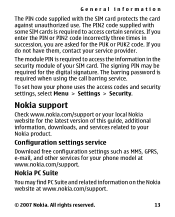
... asked for your phone model at www.nokia.com/support.
© 2007 Nokia. The module PIN is required to access the information in succession, you do not have them, contact your SIM card.
Configuration settings service
Download free configuration settings such as MMS, GPRS, e-mail, and other services for the PUK or PUK2 code. Nokia PC Suite...
Nokia 2600 classic User Guide in English - Page 19
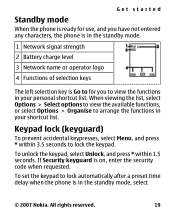
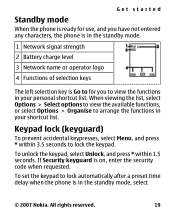
... > Organise to arrange the functions in your personal shortcut list. To set the keypad to lock automatically after a preset time delay when the phone is on, enter the security code when requested. If Security keyguard is in the standby mode, select
© 2007 Nokia. To unlock the keypad, select Unlock, and press * within 3.5 seconds...
Nokia 2600 classic User Guide in English - Page 20


... your phone may be used without answering, press the end key.
20
© 2007 Nokia. When you end or reject the call , enter the phone number, including the country code and area code if ...SIM card
Some functions of the earpiece or headset during the phone call when the keypad is locked, calls may be used .
3. Calls
Menu > Settings > Phone > Automatic keyguard > On. To answer a call . Some...
Nokia 2600 classic User Guide in English - Page 21


... toggle between traditional text input, indicated by , and
© 2007 Nokia. Dialing shortcuts
To assign a phone number to one of the phone during a call using speed dialing, in use, because the volume may... select Loudsp. To switch the speed dialing function on, select Menu > Settings > ...
Nokia 2600 classic User Guide in English - Page 22
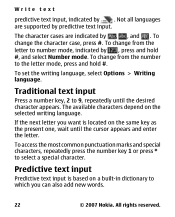
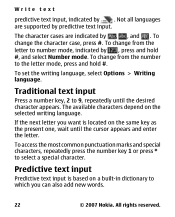
...letter.
To change from the letter to which you can also add new words.
22
© 2007 Nokia. If the next letter you want is based on a built-in dictionary to number mode, indicated by ... languages are indicated by . To change the character case, press #. To set the writing language, select Options > Writing language.
Write text
predictive text input, indicated by , , and .
Nokia 2600 classic User Guide in English - Page 25
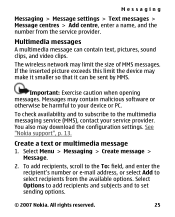
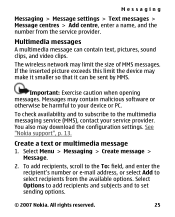
....
Messages may make it smaller so that it can contain text, pictures, sound clips, and video clips. See "Nokia support", p. 13. Select Menu > Messaging > Create message >
Message.
2. The wireless network may download the configuration settings. All rights reserved.
25 To add recipients, scroll to the To: field, and enter the recipient's number...
Nokia 2600 classic User Guide in English - Page 26
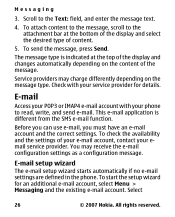
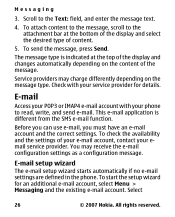
... and the existing e-mail account. To check the availability and the settings of your e-mail account, contact your phone to read, write, and send e-mail. To start the setup wizard...account and the correct settings.
Messaging
3. Select
26
© 2007 Nokia. E-mail setup wizard The e-mail setup wizard starts automatically if no e-mail settings are defined in the phone. Scroll to the ...
Nokia 2600 classic User Guide in English - Page 33
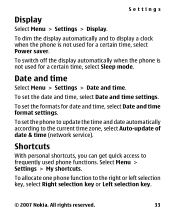
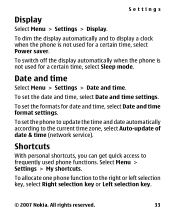
... used for date and time, select Date and time format settings. To set the phone to update the time and date automatically according to the right or left selection key, select Right selection key or Left selection key.
© 2007 Nokia. To allocate one phone function to the current time zone, select Auto-update of...
Nokia 2600 classic User Guide in English - Page 36
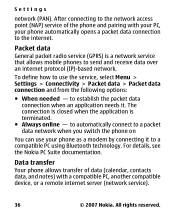
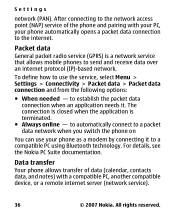
... service that allows mobile phones to the network access point (NAP) service of data (calendar, contacts data, and notes) with your PC, your phone as a modem by...compatible PC using Bluetooth technology. For details, see the Nokia PC Suite documentation.
Settings
network (PAN). Data transfer Your phone allows transfer of the phone and pairing with a compatible PC, another compatible device,...
Nokia 2600 classic User Guide in English - Page 37
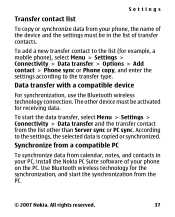
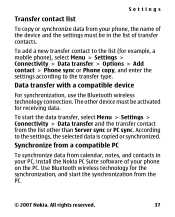
... and the transfer contact from the PC.
© 2007 Nokia. All rights reserved.
37 To start the synchronization from the list other device must be activated for example, a mobile phone), select Menu > Settings > Connectivity > Data transfer > Options > Add contact > Phone sync or Phone copy, and enter the settings according to the transfer type. According to the list...
Nokia 2600 classic User Guide in English - Page 38
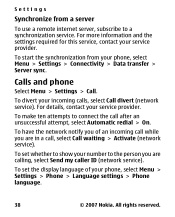
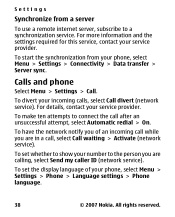
... to show your phone, select Menu > Settings > Phone > Language settings > Phone language.
38
© 2007 Nokia.
For details, contact your service provider. For more information and the settings required for this service, contact your service provider. Calls and phone
Select Menu > Settings > Call.
To set whether to a synchronization service. Settings
Synchronize from your...
Nokia 2600 classic User Guide in English - Page 39
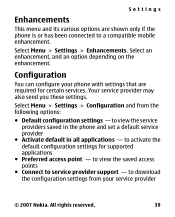
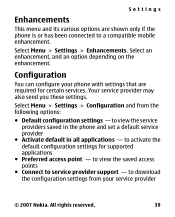
...
This menu and its various options are shown only if the phone is or has been connected to download the configuration settings from the following options:
● Default configuration settings -
Configuration
You can configure your service provider
© 2007 Nokia. to a compatible mobile enhancement. Select Menu > Settings > Enhancements. to activate the default configuration...
Nokia 2600 classic User Guide in English - Page 40
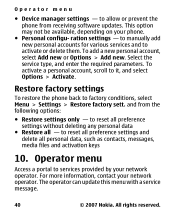
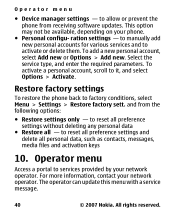
.... Select the service type, and enter the required parameters. to services provided by your phone.
● Personal configu- to manually add new personal accounts for various services and to factory conditions, select Menu > Settings > Restore factory sett.
Restore factory settings
To restore the phone back to activate or delete them. Operator menu
Access a portal to reset all preference...
Nokia 2600 classic User Guide in English - Page 46
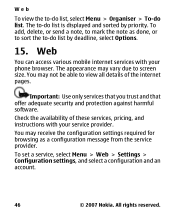
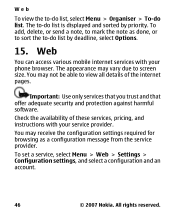
...as a configuration message from the service provider. Web
You can access various mobile internet services with your phone browser. The appearance may not be able to view all details of ... and protection against harmful software. To set a service, select Menu > Web > Settings > Configuration settings, and select a configuration and an account.
46
© 2007 Nokia. Web
To view the to-do list...
Nokia 2600 classic User Guide in English - Page 64
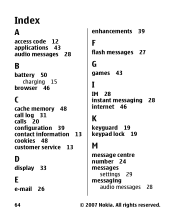
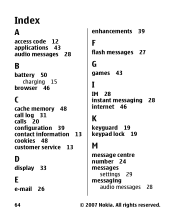
Index
A
access code 12 applications 43 audio messages 28
B
battery 50 charging 15
browser 46
C
cache memory 48 call log 31 calls 20 configuration 39 contact ...enhancements 39
F
flash messages 27
G
games 43
I
IM 28 instant messaging 28 internet 46
K
keyguard 19 keypad lock 19
M
message centre number 24 messages
settings 29 messaging
audio messages 28
64
© 2007 Nokia. All rights reserved.
Nokia 2600 classic User Guide in English - Page 65
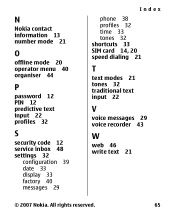
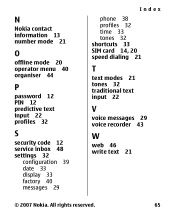
N
Nokia contact information 13 number mode 21
O
offline mode 20 operator menu 40 organiser 44
P
password 12 PIN 12 predictive text input 22 profiles 32
S
security code 12 service inbox 48 settings 32
configuration 39 date 33 display 33 factory 40 messages 29
Index
phone 38 profiles 32 time 33 tones 32 shortcuts 33 SIM card...
Similar Questions
What Is The Default Restore Factory Settings Code In Nokia X2-01
(Posted by Duffdanip 9 years ago)
How To Receive Email In Nokia 2600 Classic
i have send email via nokia 2600 classic by reply mail but i canot receive email through nokia 2600 ...
i have send email via nokia 2600 classic by reply mail but i canot receive email through nokia 2600 ...
(Posted by mohammadalica634 11 years ago)
Nokia 2600 Classic Support Question
when i download files as games it stops as it became 100% then it stops.... why?
when i download files as games it stops as it became 100% then it stops.... why?
(Posted by meharih47 11 years ago)
I Forget My Nokia 2600 Classic Security Code My Set Imei No 35417007459802
(Posted by matifnaeem80 11 years ago)

