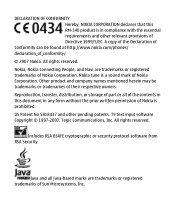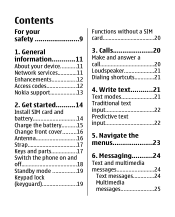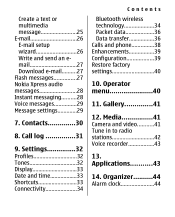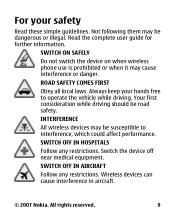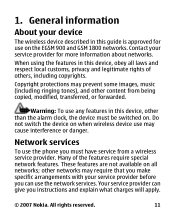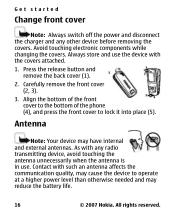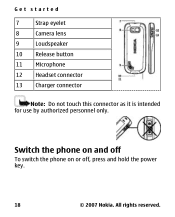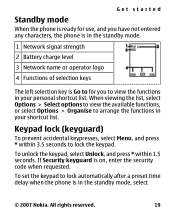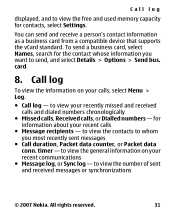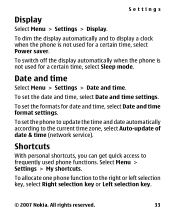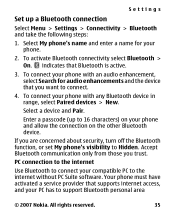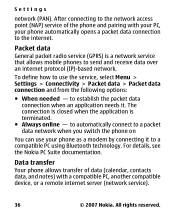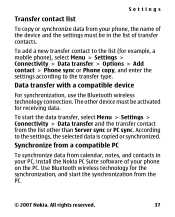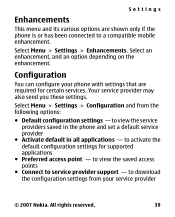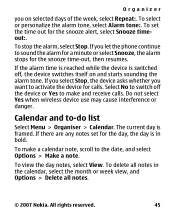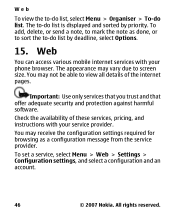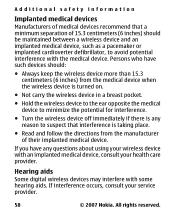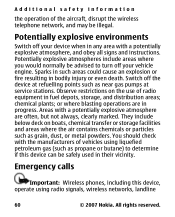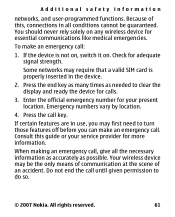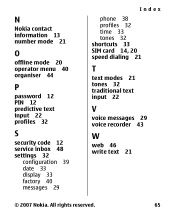Nokia 2600 classic Support Question
Find answers below for this question about Nokia 2600 classic.Need a Nokia 2600 classic manual? We have 2 online manuals for this item!
Question posted by ecksjun on June 15th, 2014
How To Turn On The Packet Date ?
The person who posted this question about this Nokia product did not include a detailed explanation. Please use the "Request More Information" button to the right if more details would help you to answer this question.
Current Answers
Answer #1: Posted by TechSupport101 on June 15th, 2014 11:23 AM
Hi. Nokia will normally report turned off Packet Data when APN Settings (or Internet and MMS) are not properly confuigured, if configured at all. I would suggest you get in touch with your carrier's Customer Service for further assistance.
Related Nokia 2600 classic Manual Pages
Similar Questions
No Display In Mobile Phone
I have a Nokia mobile phone model 6070 the display is not working when I try to switch on it
I have a Nokia mobile phone model 6070 the display is not working when I try to switch on it
(Posted by Swagatdash1978 3 years ago)
How To Receive Email In Nokia 2600 Classic
i have send email via nokia 2600 classic by reply mail but i canot receive email through nokia 2600 ...
i have send email via nokia 2600 classic by reply mail but i canot receive email through nokia 2600 ...
(Posted by mohammadalica634 11 years ago)
Nokia 2600 Classic Support Question
when i download files as games it stops as it became 100% then it stops.... why?
when i download files as games it stops as it became 100% then it stops.... why?
(Posted by meharih47 11 years ago)
I Forget My Nokia 2600 Classic Security Code My Set Imei No 35417007459802
(Posted by matifnaeem80 11 years ago)
Problem Of Mobile Phone
I have a problem with my mobile phone he wrote contact Serves
I have a problem with my mobile phone he wrote contact Serves
(Posted by compta2011 12 years ago)