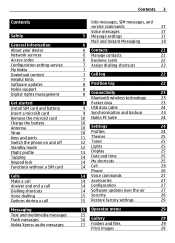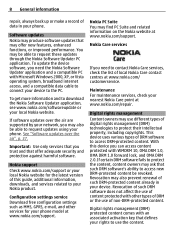Nokia 6700 classic Support and Manuals
Get Help and Manuals for this Nokia item

View All Support Options Below
Free Nokia 6700 classic manuals!
Problems with Nokia 6700 classic?
Ask a Question
Free Nokia 6700 classic manuals!
Problems with Nokia 6700 classic?
Ask a Question
Most Recent Nokia 6700 classic Questions
How Can I Use Headphone In My Nokia 6700 Classic
(Posted by martar 9 years ago)
How To Reset Security Code On Nokia 6700
(Posted by tharubi 9 years ago)
Where To Find Security Code For Nokia 6700 Classic Gold Edition
(Posted by claymginger 9 years ago)
How To Download Whatsapp On Nokia 6700 Classic
(Posted by MANNrocksyne 10 years ago)
How To Change The Country Code In Nokia 6700 Classic
(Posted by gngle 10 years ago)
Nokia 6700 classic Videos
Popular Nokia 6700 classic Manual Pages
Nokia 6700 classic Reviews
We have not received any reviews for Nokia yet.