Nokia 6700 classic Support Question
Find answers below for this question about Nokia 6700 classic.Need a Nokia 6700 classic manual? We have 2 online manuals for this item!
Question posted by MANNrocksyne on March 27th, 2014
How To Download Whatsapp On Nokia 6700 Classic
The person who posted this question about this Nokia product did not include a detailed explanation. Please use the "Request More Information" button to the right if more details would help you to answer this question.
Current Answers
There are currently no answers that have been posted for this question.
Be the first to post an answer! Remember that you can earn up to 1,100 points for every answer you submit. The better the quality of your answer, the better chance it has to be accepted.
Be the first to post an answer! Remember that you can earn up to 1,100 points for every answer you submit. The better the quality of your answer, the better chance it has to be accepted.
Related Nokia 6700 classic Manual Pages
Nokia 6700 classic User Guide in US English - Page 2


... is a sound mark of Conformity can require you require assistance, contact your telephone if such interference cannot be found at http:// www.nokia.com/phones/declaration_of_conformity/.
© 2009 Nokia. Tegic Communications, Inc. This device may cause TV or radio interference (for use . FCC NOTICE
Your device may contain commodities, technology or software subject...
Nokia 6700 classic User Guide in US English - Page 3
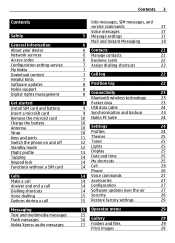
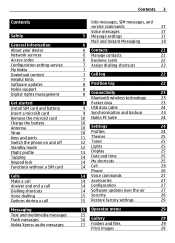
... device Network services Access codes Configuration setting service My Nokia Download content Helpful hints Software updates Nokia support Digital rights management
Get started Install SIM card and battery Insert a microSD card Remove the microSD card Charge the battery Antenna Strap Keys and parts Switch the phone on and off Standby mode Flight profile Tapping...
Nokia 6700 classic User Guide in US English - Page 4


... and GPS Extra services
Organiser Alarm clock Calendar To-do list Notes Calculator Countdown timer Stopwatch
Applications Open an application Download an application
SIM services
Enhancements
Battery Battery and charger information Nokia battery authentication guidelines
Care and maintenance
29 Disposal
40
29
Additional safety information
40
30 Small children
40
30 Operating...
Nokia 6700 classic User Guide in US English - Page 6


... instructions. Your service provider may also have requested that you forget the code and your phone is 12345. Access codes
To set the phone to the user guide for more information about your device.
For more information, contact a Nokia Care point or your service provider for other features may apply.
other important information...
Nokia 6700 classic User Guide in US English - Page 7


...your phone, or you have received the settings as mobile internet services, the multimedia messaging service (MMS), Nokia Xpress audio messaging, or remote internet server synchronisation, your phone ...Nokia Receive free tips, tricks, and support for your phone for example, themes) to and from your service provider.
See "Nokia support", p. 8. Download content You may be able to download...
Nokia 6700 classic User Guide in US English - Page 8
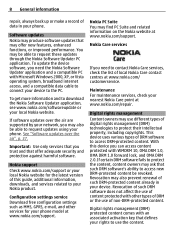
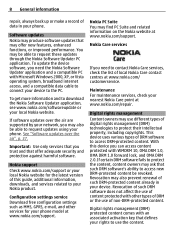
... affect the use of non-DRM-protected content.
See "Software updates over the air are supported by your phone.
With this guide, additional information, downloads, and services related to the PC. Nokia support
Check www.nokia.com/support or your local Nokia website for your device.
Revocation may ask that may be able to contact...
Nokia 6700 classic User Guide in US English - Page 9
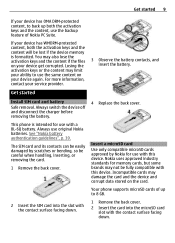
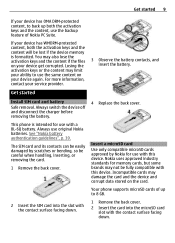
... cards approved by scratches or bending, so be fully compatible with a BL-6Q battery. Nokia uses approved industry standards for memory cards, but some brands may also lose the activation keys... started
Install SIM card and battery
4 Replace the back cover. This phone is formatted. Your phone supports microSD cards of Nokia PC Suite.
You may not be careful when handling, inserting, or ...
Nokia 6700 classic User Guide in US English - Page 17


.... To read SIM messages, select Menu > Messaging > Options > SIM messages.
Text messages -
Nokia Xpress audio messages Create and send an audio message using MMS in the To: field, or select... Add to email.
For details, contact your service provider. For more phone numbers in a convenient way.
1 Select Menu > Messaging > Create message > Audio message....
Nokia 6700 classic User Guide in US English - Page 18


... Messaging > More > Email and a mail account.
Your device may support the Nokia Messaging Service (NMS) or the classic Nokia Mail and Nokia IM, depending on your device.
1 Expand the attachment list. 2 Select an ...", p. 21 and "Nokia Mail", p. 20. 18 Messaging
Mail and Instant Messaging Set up your device to send and receive mails from different providers with your mobile device to read, write,...
Nokia 6700 classic User Guide in US English - Page 20


...Messages may receive the mail configuration settings as a configuration message. Download mail headers Select your mail service provider.
Download a mail and its attachments Select a mail and Open or ...settings.
2 Select a notification type and Save. Your sessions remain active for free. Nokia Mail Access your mail account with your device to your mail account Select Options > ...
Nokia 6700 classic User Guide in US English - Page 21


... > Memory in the phone memory and on your mail account, Downloading sett., and the following options:
Update interval - Save names and numbers To save names, phone numbers as the default number...
Set how often your device checks your service provider. Nokia IM With the instant messaging (IM) network service, you select Phone and SIM, contacts are indicated by . Copy or move...
Nokia 6700 classic User Guide in US English - Page 23


... connection 1 Select Menu > Settings >
Connectivity > Bluetooth. 2 Select My phone's name, and enter a
name for this model. to a compatible Bluetooth ...Connect your PC to the internet
You can only use Nokia approved accessories for your device.
3 To activate Bluetooth...dial-up to transmit and receive data. indicates that allows mobile
Your wireless device will not make or receive calls.
...
Nokia 6700 classic User Guide in US English - Page 24


... device, PC, or network server (network service). Select a stored backup file, and restore it to -do notes between your phone and a compatible PC or a remote internet server (network service). Nokia PC Suite
With Nokia PC Suite, you can manage your music, synchronise contacts, calendar, notes, and to a compatible PC using Bluetooth technology. Settings...
Nokia 6700 classic User Guide in US English - Page 25


... select Go to display the correct sending time of links to rearrange the functions to download more themes. Select Menu > Settings > Themes and from the following: Select options -...of received text or multimedia messages. Lights To activate or deactivate light effects associated with different phone functions, select Menu > Settings > Lights. to display the scroll key icons in the ...
Nokia 6700 classic User Guide in US English - Page 27


... and use voice commands, see "Voice dialling", p. 15. to select whether the phone shows help texts Start-up tone - to activate the default configuration settings for supported ...phone to a compatible mobile accessory. To activate a voice command for various services and to allow or prevent the phone from the following : Edit or Remove -
Configuration
You can configure your phone...
Nokia 6700 classic User Guide in US English - Page 28


... of an update. A barring password is restarted. Software update settings This option may not be turned off . Call barring service - Fixed dialling - to download and install a software update. phone sw to request the security code whenever a new SIM card is inserted into your outgoing calls to display the current software version and...
Nokia 6700 classic User Guide in US English - Page 29


... the internet pages of the authority or user certificates downloaded into your SIM card. These files are in the jpeg format.
1 To connect your phone to web, and an online sharing service.
to ... > Print. For more information on online sharing and compatible service providers, see the Nokia product support pages or your network operator.
To use - Code in folders. module ...
Nokia 6700 classic User Guide in US English - Page 31


... the capture key;
Create a playlist 1 Select Playlists > Create playlist,
and enter the name of 640x480 pixels and saves video clips in the phone memory or on the memory card, download music or video clips from the web, or view compatible video streams from the
displayed lists. 3 Select Done to the music library...
Nokia 6700 classic User Guide in US English - Page 35


... Loader PC software. Never rely solely on the memory card.
To do not have a memory card inserted in the phone.
Before you download new maps for further instructions, see www.maps.nokia.com. Content such as maps, satellite images, voice files, guides or traffic information may involve transmission of large amounts of data...
Nokia 6700 classic User Guide in US English - Page 38


... available services.
Ensure that are using the SIM services, select Menu > Settings > Phone > Confirm SIM actions. Important: Only install and use applications and other software from trusted sources, such as applications that the application is shown.
• Use the Nokia Application Installer from PC Suite to download the applications to your network operator.
Similar Questions
Can I Download Whatsapp On Nokia Old Phone 6630
(Posted by raisk8e 10 years ago)
How Do I Get Wats App For Nokia 6700 Classic
how do i get wats app for nokia classic 6700
how do i get wats app for nokia classic 6700
(Posted by aaamiramirian 10 years ago)
Downloading Whatsapp Appliction
plz tell me which borwser shoud i use to download whatsapp application in nokia x2-01
plz tell me which borwser shoud i use to download whatsapp application in nokia x2-01
(Posted by Anonymous-107923 11 years ago)

