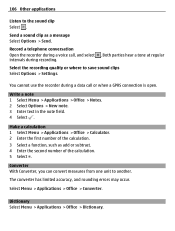Nokia C5-03 Support Question
Find answers below for this question about Nokia C5-03.Need a Nokia C5-03 manual? We have 2 online manuals for this item!
Question posted by nikkivangreenen on January 31st, 2016
Gprs Settings My Phone Says Memory Full Cannot Add New Settings How Clear Old
see titke
Current Answers
Answer #1: Posted by TechSupport101 on January 31st, 2016 11:01 AM
Hi. Either do Settings > Restore fact. def. > Settings only or All - Backup your contacts and other important user data if you choose to reset/restore all. Alternatively, you can resubmit including the exact model number of your Nokia phone.
Related Nokia C5-03 Manual Pages
Similar Questions
How Can Add New Account In Configuration Setting In My Nokia C1-01 I Try But
memory full cannot add new account was appear what should i do
memory full cannot add new account was appear what should i do
(Posted by gjoranurl 9 years ago)
Access Point To Add New Account Setting Wizard On Nokia X3-02 For Voip
Access point to Add new account setting wizard on nokia x3-02 for voip
Access point to Add new account setting wizard on nokia x3-02 for voip
(Posted by hkhapdco 12 years ago)