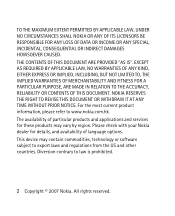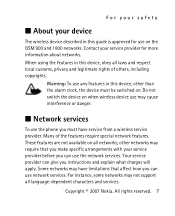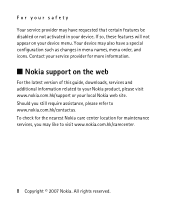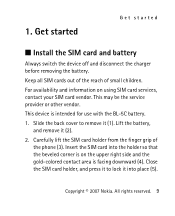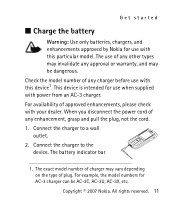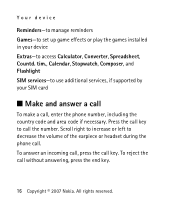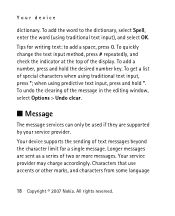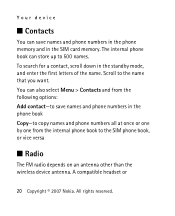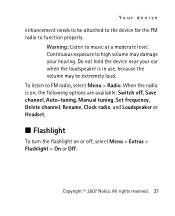Nokia 1650 Support and Manuals
Get Help and Manuals for this Nokia item

Most Recent Nokia 1650 Questions
Blue Screen In Nokia 1650
when I power up the phone it gives blue screen for short time( near to 1 minute) and get off, I want...
when I power up the phone it gives blue screen for short time( near to 1 minute) and get off, I want...
(Posted by bhupinderksingh 8 years ago)
My Nokia Phone Model 1650 Type Rm 305 Has A Problem It Is Display Contact
service on the screen. please guide me how to repair it
service on the screen. please guide me how to repair it
(Posted by pspsen 8 years ago)
How To Fix Certificate Error For Nokia Asha 230?
(Posted by heminthes 9 years ago)
Restore Factory Code
I have N 1650 phone.I'm changed a restore factory code.But I'm fogotton that password.Please give me...
I have N 1650 phone.I'm changed a restore factory code.But I'm fogotton that password.Please give me...
(Posted by tharindu0729 9 years ago)
How To Find Nokia 1650 Security Code
(Posted by CassCa 9 years ago)
Nokia 1650 Videos
Popular Nokia 1650 Manual Pages
Nokia 1650 Reviews
We have not received any reviews for Nokia yet.