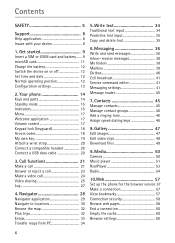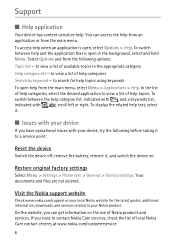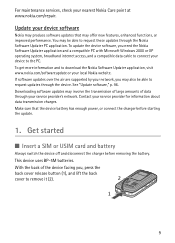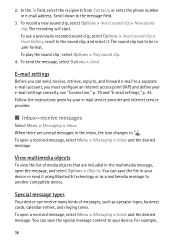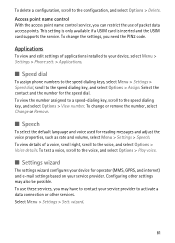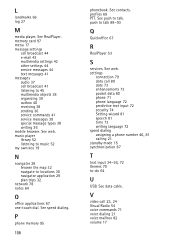Nokia 6110 - Navigator Smartphone 40 MB Support and Manuals
Get Help and Manuals for this Nokia item

Most Recent Nokia 6110 Questions
Nokia Navigator White Screen After Some Seconds Goes Off
not displaying anything
not displaying anything
(Posted by michealmwamba8 10 years ago)
Nokia 6110 Pdf Manual
(Posted by sabrie 10 years ago)
How Do U Use The Navigator On A Nokia Navigator 6110
how to set up maps,selecting your position and selecting your destination
how to set up maps,selecting your position and selecting your destination
(Posted by riggs84 12 years ago)
Nokia 6110 Videos
Popular Nokia 6110 Manual Pages
Nokia 6110 Reviews
We have not received any reviews for Nokia yet.