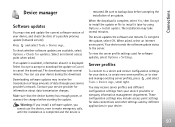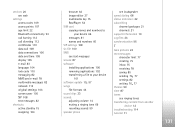Nokia N77 - Smartphone 20 MB Support and Manuals
Get Help and Manuals for this Nokia item

Most Recent Nokia N77 Questions
How To Install Software For This Phone It Have No Display
how to install software for this phone it have no display
how to install software for this phone it have no display
(Posted by kaspog626 8 years ago)
Will My Sim Card From My Nokia Nuron 5230 Work In The Nokia N77
(Posted by jrzz 10 years ago)
Nokia N77 Videos
Popular Nokia N77 Manual Pages
Nokia N77 Reviews
We have not received any reviews for Nokia yet.