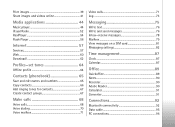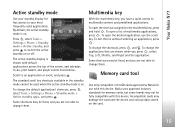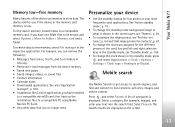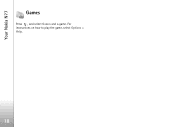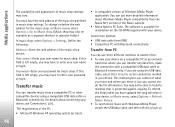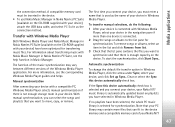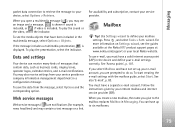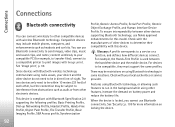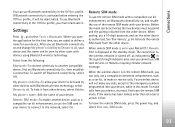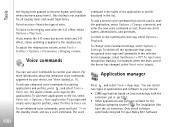Nokia N77 Support Question
Find answers below for this question about Nokia N77 - Smartphone 20 MB.Need a Nokia N77 manual? We have 1 online manual for this item!
Question posted by jrzz on July 17th, 2013
Will My Sim Card From My Nokia Nuron 5230 Work In The Nokia N77
The person who posted this question about this Nokia product did not include a detailed explanation. Please use the "Request More Information" button to the right if more details would help you to answer this question.
Current Answers
Answer #1: Posted by TommyKervz on July 17th, 2013 11:21 PM
Greetings - Both phones support sim swapping just fine. The only problem you may have is if any of the 2 nokias is network locked. The best way to find out either is to try swapping the sims.
Answer #2: Posted by TommyKervz on July 17th, 2013 11:26 PM
Sim swapping may also be impossible if any of the phones was issues by a service provider that locks the sim to the phone upon activation.
Related Nokia N77 Manual Pages
Similar Questions
Sims Card ?
i lost my sims card for my nokia phone model number is 1600 b. type is RH-65. how do i get another?
i lost my sims card for my nokia phone model number is 1600 b. type is RH-65. how do i get another?
(Posted by attitudemm1973 10 years ago)
When I Insert Sim Card To My Nokia X2-01 It Shows Ur Phone Is Restricted.what
can i do?
can i do?
(Posted by Jofangky 10 years ago)
Can We Use Sim Card From India In Nokia X2-01 Unlocked Gsm Phone-u.s. Version
with warranty (red)
with warranty (red)
(Posted by inphntm1 10 years ago)
I Have A Ploblem My Phone Does Not Accept My Sim Card ..nokia X2-01.
I Want Help Please My Phone Does Not Want To Accept My Sin Card Anymore . Its Says No Service But It...
I Want Help Please My Phone Does Not Want To Accept My Sin Card Anymore . Its Says No Service But It...
(Posted by zamamanana01 10 years ago)
Sim Card Nokia 6061
Can all my contacts be saved DIRECTLY to my SIM card w/a NOKIA 6061? THX!
Can all my contacts be saved DIRECTLY to my SIM card w/a NOKIA 6061? THX!
(Posted by watkinstom 11 years ago)