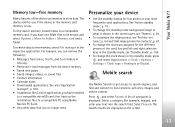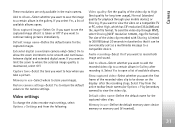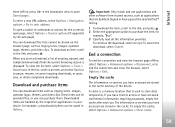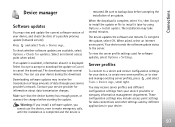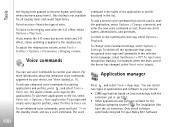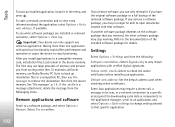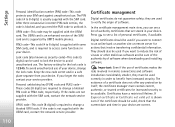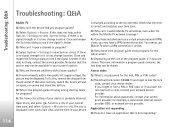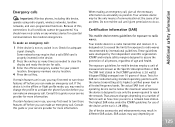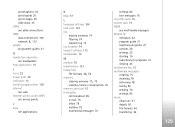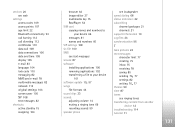Nokia N77 Support Question
Find answers below for this question about Nokia N77 - Smartphone 20 MB.Need a Nokia N77 manual? We have 1 online manual for this item!
Question posted by kaspog626 on August 12th, 2015
How To Install Software For This Phone It Have No Display
how to install software for this phone it have no display
Current Answers
Answer #1: Posted by TechSupport101 on August 12th, 2015 9:10 AM
Here http://www.microsoft.com/en/mobile/support/software-update/nokia-belle-symbian-software-update/ is a complete tutorial (Method 2 - using the Nokia Suite).
Related Nokia N77 Manual Pages
Similar Questions
How To Install Software In Nokia Express 5120
(Posted by alamfroze 9 years ago)
How Can I Activate My Nokia X2-01 Software Phone Update
(Posted by kuajaPREECH 9 years ago)
Unable To Instal Software Update Sin Nokia E5
unable to instal software update
unable to instal software update
(Posted by deenadsouza 10 years ago)
Will My Sim Card From My Nokia Nuron 5230 Work In The Nokia N77
(Posted by jrzz 10 years ago)