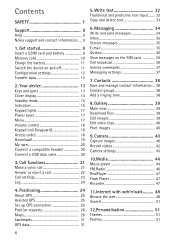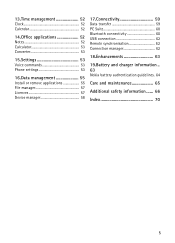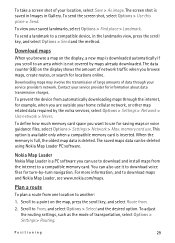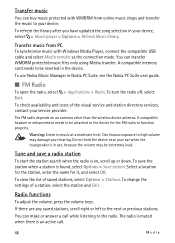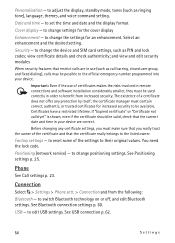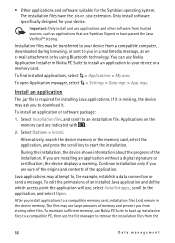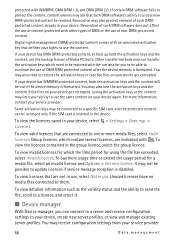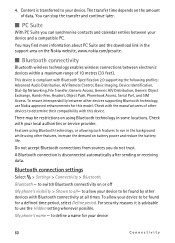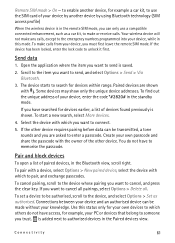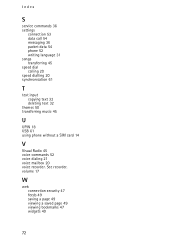Nokia 6650 - Smartphone 40 MB Support and Manuals
Get Help and Manuals for this Nokia item

Most Recent Nokia 6650 Questions
How To Unlock Nokia 6650d-1bh
(Posted by BigBnoki 10 years ago)
I Am Offline. How Do I Get Back Online? What Can I Do?
(Posted by Anonymous-96979 11 years ago)
Text Messages
(Posted by Anonymous-91294 11 years ago)
Theme Folder??
I downloaded some themes but I can't find them on the phone anywhere.........
I downloaded some themes but I can't find them on the phone anywhere.........
(Posted by butlertonianne 11 years ago)
Nokia 6650 Videos
Popular Nokia 6650 Manual Pages
Nokia 6650 Reviews
We have not received any reviews for Nokia yet.