Nokia 6650 Support Question
Find answers below for this question about Nokia 6650 - Smartphone 40 MB.Need a Nokia 6650 manual? We have 1 online manual for this item!
Question posted by butlertonianne on October 8th, 2012
Theme Folder??
I downloaded some themes but I can't find them on the phone anywhere.........
Current Answers
There are currently no answers that have been posted for this question.
Be the first to post an answer! Remember that you can earn up to 1,100 points for every answer you submit. The better the quality of your answer, the better chance it has to be accepted.
Be the first to post an answer! Remember that you can earn up to 1,100 points for every answer you submit. The better the quality of your answer, the better chance it has to be accepted.
Related Nokia 6650 Manual Pages
User Guide - Page 2
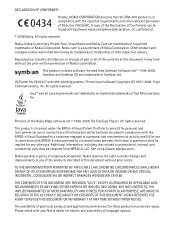
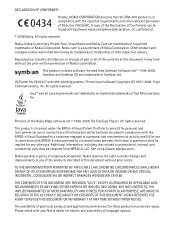
... applications and services for use . T9 text input software Copyright (C) 1997-2008. Nokia operates a policy of Conformity can be found at http://www.nokia.com/phones/declaration_of_conformity/.
© 2008 Nokia.
The availability of Sun Microsystems, Inc.
User Guide - Page 4
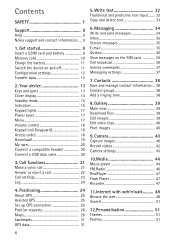
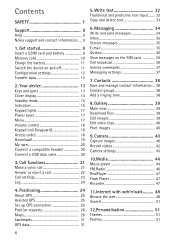
... 31 GPS data 31
5. Gallery 39
Main view 39 Download files 39 Edit images 39 Edit video clips 40 Print images 40
9. Your device 13
Keys and parts 13 Cover display...40 Record videos 42 Camera settings 43
10.Media 44
Music player 44 FM Radio 46 RealPlayer 47 Flash Player 47 Recorder 47
11.Internet with web'n'walk......... 48
Browse the web 48 Search 51
12.Personalisation 51
Themes...
User Guide - Page 7
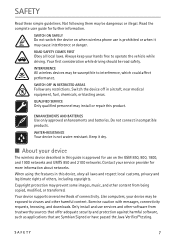
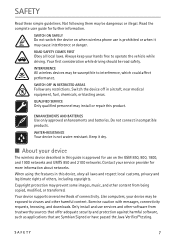
...only approved enhancements and batteries.
Exercise caution with messages, connectivity requests, browsing, and downloads.
INTERFERENCE
All wireless devices may be susceptible to interference, which could affect performance....while driving should be dangerous or illegal. Only install and use on when wireless phone use is prohibited or when it dry.
■ About your service provider for ...
User Guide - Page 15


... select a wallpaper for the cover display
Wallpaper - to a shortcut list in the standby mode and ready for the standby mode, select > Settings > Phone sett. > General > Personalisation > Standby mode > Standby theme. To use . To start a connection to the radio or music using the music player.
To leave the Offline profile, press briefly the...
User Guide - Page 16


... active in the data transfer. A memory card is connected to Off.
- You have missed calls. - Important: In the offline profile you must first activate the phone function by changing profiles. You have messages to another number. Your device may still be sent in Messaging. - Ringing type is set to Silent and...
User Guide - Page 17
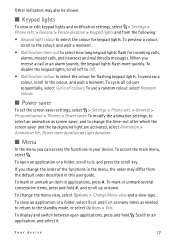
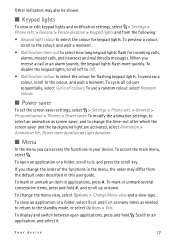
...Keypad lights
To view or edit keypad lights and notification settings, select > Settings > Phone sett. > General > Personalisation > Keypad lights and from the default order described in ... screen saver settings, select > Settings > Phone sett. > General > Personalisation > Themes > Power saver. To display and switch between open an application or a folder, scroll to select the colour for keypad...
User Guide - Page 19
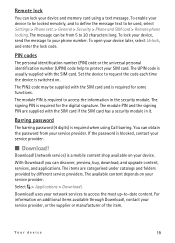
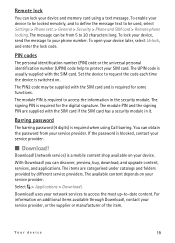
... folders provided by different service providers.
The UPIN code is a mobile content shop available on . Download!...Download!
You can be used, select Settings > Phone sett. > General > Security > Phone and SIM card > Remote phone locking. With Download! The signing PIN is required for the digital signature. If the password is switched on your service provider.
■ Download...
User Guide - Page 21
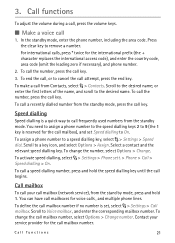
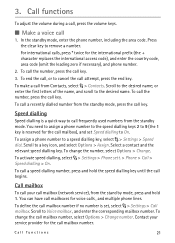
... code), and enter the country code, area code (omit the leading zero if necessary), and phone number.
2. Contact your call mailbox (network service), from the standby mode, press the call ... a voice call frequently used numbers from Contacts, select > Contacts. In the standby mode, enter the phone number, including the area code. To make a call a speed dialling number, press and hold 1....
User Guide - Page 36


... your device. To view received messages, select Inbox and the message.
■ Outbox
The outbox folder is available and what the available topics and related topic numbers are waiting to the message and select... save attachments in the remote mailbox, select Options > Delete > Phone only. Delete e-mail messages To delete an e-mail message from both the device and the remote mailbox,...
User Guide - Page 37


... settings - User settings - to include a signature
Retrieval settings - Automatic retrieval -
Messaging
37 to define user settings such as when messages are saved to the Sent folder and whether to your service provider, select > Messaging > Options > Service commands. To send the command, select Options > Send.
■ Messaging settings
Text message settings
To...
User Guide - Page 39


... a bookmark for a contact, select Assign to contact.
■ Download files
To download images or videos, select > Gallery > Images or Video clips and the image icon (Downl.
Enter a name for the folder. To create new image and video folders, select Images or Video clips > Options > Organise > New folder and the memory.
graphics) or the video icon...
User Guide - Page 43
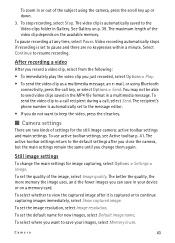
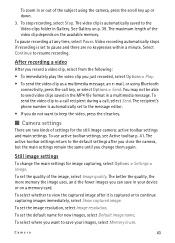
The recipient's phone number is captured or to continue capturing images immediately, select Show captured image.
See Gallery ...up or down.
3. The active toolbar settings return to the default settings after it is automatically set to the Video clips folder in use active toolbar settings, see Active toolbar p. 41. Camera
43
To select whether to view the captured image after...
User Guide - Page 47


... a beeping sound during recording. To stream live content, you record a phone conversation, all the variations of the current station, select Options > Start ...over the air by opening a streaming link. To open a folder or play , and interact with . Warning: Do not ...subscribe to the service, contact your service provider for mobile devices, select > Applications > Flash Player.
Radio stations...
User Guide - Page 48
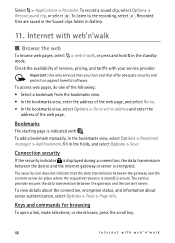
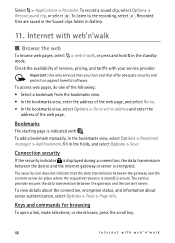
... page, and select Go to. • In the bookmarks view, select Options > Go to the recording, select .
Recorded files are saved in the Sound clips folder in the standby mode. To view details about the connection, encryption status, and information about server authentication, select Options > Tools > Page info.
The service provider...
User Guide - Page 50


... are stored in the Applications > My own folder.
The default access point for information about data transmission charges.
Widgets are small, downloadable web applications that is a memory location that ... select Options > Clear privacy data > All.
50
Internet with web'n'walk
You can download widgets from the web.
To define how the web feeds are updated, select Options > ...
User Guide - Page 51


... your device and memory card. Select > Settings > Profiles. See also Offline profile p. 15. To preview a theme, scroll to local services, websites, images, and mobile content (network service). In Themes, you can also set the menu view type, set a theme for different events, environments, or caller groups. If the General profile is in the standby...
User Guide - Page 53


... select the functions to use voice commands, see Voice dialling p. 22.
■ Phone settings
General
Select > Settings > Phone sett. > General and from one unit to another, for an application, select Options... exchange rates. Note: When you insert all previously set exchange rates are in the Profiles folder. In the first amount field, enter the value to the currency, and select Options >...
User Guide - Page 54
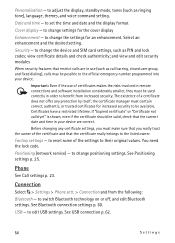
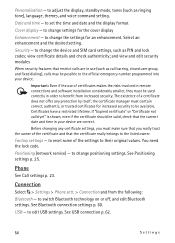
...to change the device and SIM card settings, such as ringing tone), language, themes, and voice command setting.
to reset some of a certificate does not offer...any protection by itself; Factory settings - Positioning (network service) -
Phone
See Call settings p. 23. Connection
Select > Settings > Phone sett. > Connection and from increased security. to their original values.
USB...
User Guide - Page 57


...memory card. 2. Select Options > Memory card options > Format. 3. The password can only back up phone memory or Restore from device memory to eight characters long. See File manager p. 57. device memory....and select Options > Uninstall.
■ File manager
To browse, open, and manage files and folders in the File manager view, select the memory card and Options > Memory card password > Set...
User Guide - Page 72
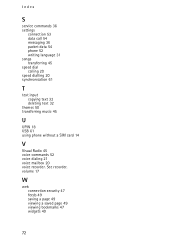
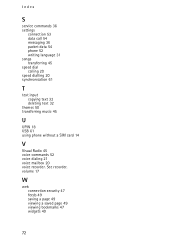
...S
service commands 36 settings
connection 53 data call 54 messaging 36 packet data 54 phone 52 writing language 31 songs transferring 45 speed dial calling 20 speed dialling 20 synchronisation 61
T...
text input copying text 32 deleting text 32
themes 50 transferring music 45
U
UPIN 18 USB 61 using phone without a SIM card 14
V
Visual Radio 45 voice commands 52 ...
Similar Questions
I Have Brought A Nokia 7205 Intrigue Mobile Phone From Us. To Make It Work In In
I have brought a nokia 7205 intrigue mobile phone from USA. To make it work, I approached many servi...
I have brought a nokia 7205 intrigue mobile phone from USA. To make it work, I approached many servi...
(Posted by man1150 11 years ago)
How I Can Change Picture Resolution In Nokia C5 03 Mobile Phone
HOW I CAN CHANGE PICTURE RESOLUTION IN NOKIA C5-03 MOBILE PHONE
HOW I CAN CHANGE PICTURE RESOLUTION IN NOKIA C5-03 MOBILE PHONE
(Posted by josekp 12 years ago)
Problem Of Mobile Phone
I have a problem with my mobile phone he wrote contact Serves
I have a problem with my mobile phone he wrote contact Serves
(Posted by compta2011 12 years ago)
How Do I Make My Nokia 5230 Phone Ring Longer Before It Goes To Voicemail
(Posted by evanludick 14 years ago)
How Do I Make My Nokia 6650 Flip Phone Ring Longer Before It Goes To Voicemail?
(Posted by michaelsalerno 14 years ago)

