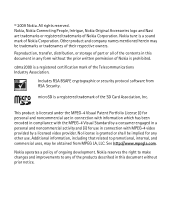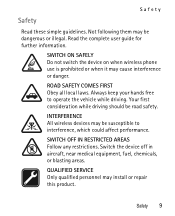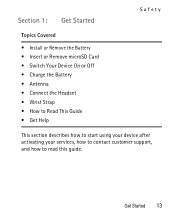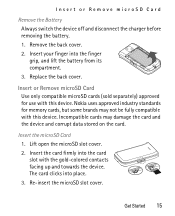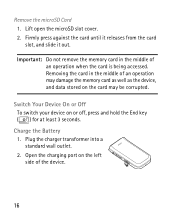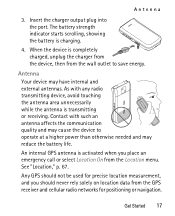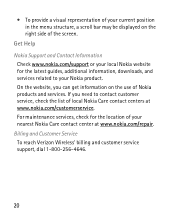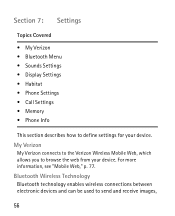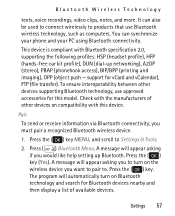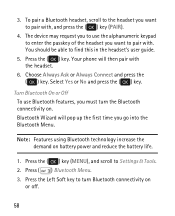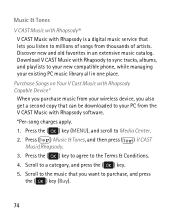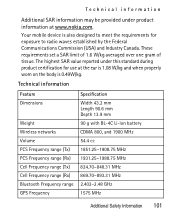Nokia 7205 Intrigue Support and Manuals
Get Help and Manuals for this Nokia item

View All Support Options Below
Free Nokia 7205 Intrigue manuals!
Problems with Nokia 7205 Intrigue?
Ask a Question
Free Nokia 7205 Intrigue manuals!
Problems with Nokia 7205 Intrigue?
Ask a Question
Most Recent Nokia 7205 Intrigue Questions
Received Text Inbox Will Not Open
phone advises that memory 90% full, delete old messages, but then screen freezes and I have to take ...
phone advises that memory 90% full, delete old messages, but then screen freezes and I have to take ...
(Posted by judyrenae 9 years ago)
I Have Brought A Nokia 7205 Intrigue Mobile Phone From Us. To Make It Work In In
I have brought a nokia 7205 intrigue mobile phone from USA. To make it work, I approached many servi...
I have brought a nokia 7205 intrigue mobile phone from USA. To make it work, I approached many servi...
(Posted by man1150 11 years ago)
Nokia 7205 Intrigue Videos
Popular Nokia 7205 Intrigue Manual Pages
Nokia 7205 Intrigue Reviews
We have not received any reviews for Nokia yet.