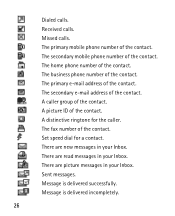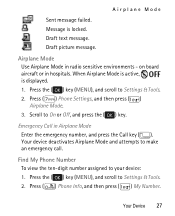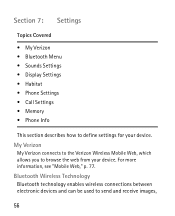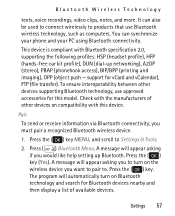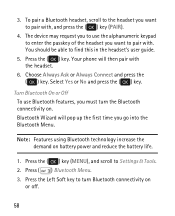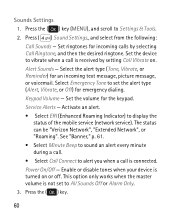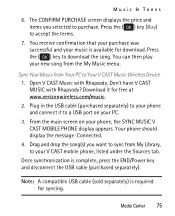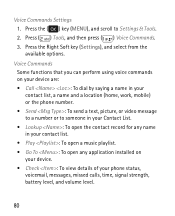Nokia 7205 Intrigue Support Question
Find answers below for this question about Nokia 7205 Intrigue.Need a Nokia 7205 Intrigue manual? We have 1 online manual for this item!
Question posted by judyrenae on March 15th, 2015
Received Text Inbox Will Not Open
phone advises that memory 90% full, delete old messages, but then screen freezes and I have to take battery out because it will not clear or turn off when I press power button for 10 seconds. Or it shuts itself off when I hit ok to open inbox then restarts.
Current Answers
Answer #1: Posted by Brainerd on March 15th, 2015 11:47 PM
Hi, is sounds like tour phone needs a full hard reset please follow the steps here:
http://www.hardreset.info/devices/nokia/nokia-7205-intrigue/
http://www.hardreset.info/devices/nokia/nokia-7205-intrigue/
I hope this helps you!
Please press accept to reward my effort or post again with more details if not satisfied.
Regards, Brainerd
Related Nokia 7205 Intrigue Manual Pages
Similar Questions
Why Has Message Log Got Two Figures Showing For Sent And Received Texts
My message log shows for example 2650/2550 sent texts and 2450/2446 received texts why is there two ...
My message log shows for example 2650/2550 sent texts and 2450/2446 received texts why is there two ...
(Posted by Hairyharry 10 years ago)
My Nokia 1616 Won't Receive Text Messages.
My Nokia 1616 won't receive text messages. I can send them without any problems.
My Nokia 1616 won't receive text messages. I can send them without any problems.
(Posted by andrewgibney 11 years ago)
Why Can I Not Receive Text Messages
my nokia x3-00 has stopped receiving text but i can still send texts
my nokia x3-00 has stopped receiving text but i can still send texts
(Posted by aderbyshire 11 years ago)
I Have Brought A Nokia 7205 Intrigue Mobile Phone From Us. To Make It Work In In
I have brought a nokia 7205 intrigue mobile phone from USA. To make it work, I approached many servi...
I have brought a nokia 7205 intrigue mobile phone from USA. To make it work, I approached many servi...
(Posted by man1150 11 years ago)
My Nokia C5-03 Will Not Ring Or Vibrate When Receiving Text Message
My nokia c5-03 will not ring or vibrate when receiving text message even do i follow as per say in m...
My nokia c5-03 will not ring or vibrate when receiving text message even do i follow as per say in m...
(Posted by wanhas 12 years ago)