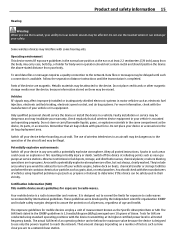Nokia 1616 Support Question
Find answers below for this question about Nokia 1616.Need a Nokia 1616 manual? We have 4 online manuals for this item!
Question posted by andrewgibney on January 8th, 2013
My Nokia 1616 Won't Receive Text Messages.
My Nokia 1616 won't receive text messages. I can send them without any problems.
Current Answers
Related Nokia 1616 Manual Pages
Similar Questions
Stop Saving Text Messages In Sent Items After Sending In Nokia 1616
(Posted by muhammadwaqaskhalid 11 years ago)
I Have Brought A Nokia 7205 Intrigue Mobile Phone From Us. To Make It Work In In
I have brought a nokia 7205 intrigue mobile phone from USA. To make it work, I approached many servi...
I have brought a nokia 7205 intrigue mobile phone from USA. To make it work, I approached many servi...
(Posted by man1150 11 years ago)
My Nokia 16 16-2 Can Not Receive Text Messages From A Iphone 4,what Can I Do .
(Posted by mfdlegros 12 years ago)
My Nokia C5-03 Will Not Ring Or Vibrate When Receiving Text Message
My nokia c5-03 will not ring or vibrate when receiving text message even do i follow as per say in m...
My nokia c5-03 will not ring or vibrate when receiving text message even do i follow as per say in m...
(Posted by wanhas 12 years ago)