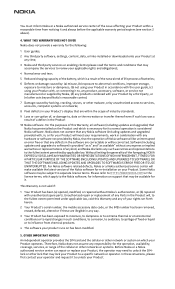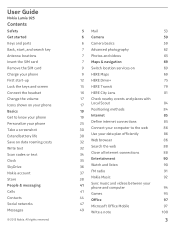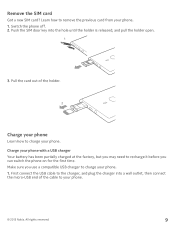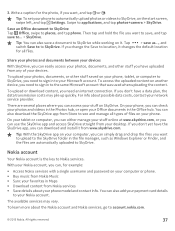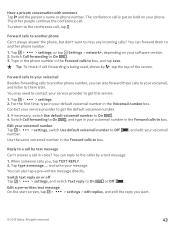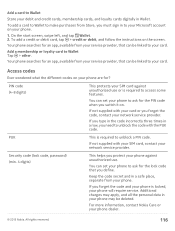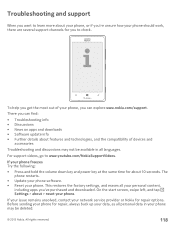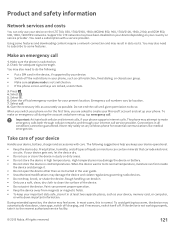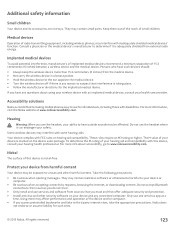Nokia Lumia 925 Support and Manuals
Get Help and Manuals for this Nokia item

View All Support Options Below
Free Nokia Lumia 925 manuals!
Problems with Nokia Lumia 925?
Ask a Question
Free Nokia Lumia 925 manuals!
Problems with Nokia Lumia 925?
Ask a Question
Most Recent Nokia Lumia 925 Questions
Time And Date Incorrect On Missed Calls
my time and date are set corectly on my old nokia phone, ive turned off auto update of time etc but ...
my time and date are set corectly on my old nokia phone, ive turned off auto update of time etc but ...
(Posted by kittylamb 8 years ago)
What Can I Do To Cure My Xl Problem
(Posted by melaoski 8 years ago)
App Weather Does Not Work On My Nokia N8, And Also E-mail Account.what To Do
(Posted by bojanamilivojevic 10 years ago)
Guys I Would Like To Know If You Can Unlock My Security Code On My Nokia X2-01 I
(Posted by Tlhogi619 10 years ago)
Myphone Switched Off While I Was Upgrading It Now Its Telling To Contact Servic
I Was Upgrading My Nokia Phone And It Switcimes To Hed Off I Tried Many Times To Open It Bt Itss Dis...
I Was Upgrading My Nokia Phone And It Switcimes To Hed Off I Tried Many Times To Open It Bt Itss Dis...
(Posted by Anonymous-128932 10 years ago)
Nokia Lumia 925 Videos
Popular Nokia Lumia 925 Manual Pages
Nokia Lumia 925 Reviews
We have not received any reviews for Nokia yet.