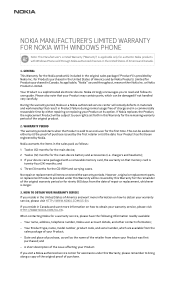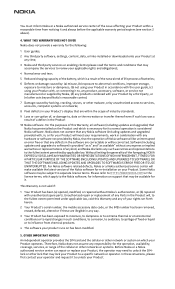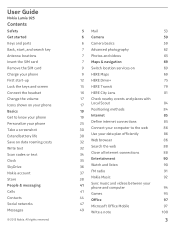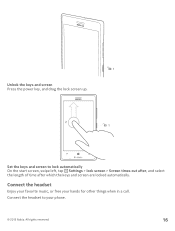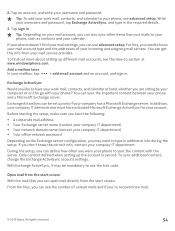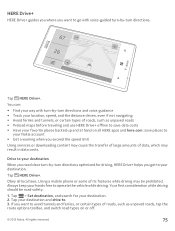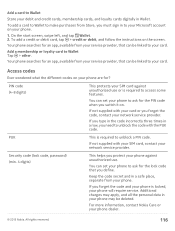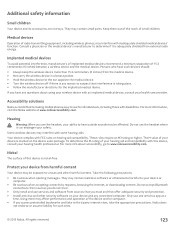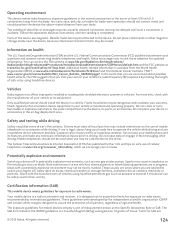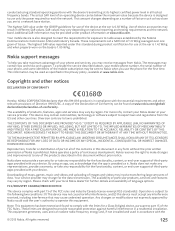Nokia Lumia 925 Support Question
Find answers below for this question about Nokia Lumia 925.Need a Nokia Lumia 925 manual? We have 2 online manuals for this item!
Question posted by Tlhogi619 on January 18th, 2014
Guys I Would Like To Know If You Can Unlock My Security Code On My Nokia X2-01 I
The person who posted this question about this Nokia product did not include a detailed explanation. Please use the "Request More Information" button to the right if more details would help you to answer this question.
Current Answers
Answer #1: Posted by TommyKervz on January 18th, 2014 11:03 PM
Greetings. A sure way is to reflash a new firmware onto the Nokia X2-01. I just did it few days ago and the code came reset to the default 12345 after the reflash. what you need it Phonix, Nokia PC Suite, X2-01 firmware from 4shared.com and a USB cable.
Nokia PC Suite - http://www.softpedia.com/get/Mobile-Phone-Tools/Nokia/Nokia-PC-Suite.shtml
Phoenix - http://infolane.blogspot.com/2012/06/phoenix-nokia-flashing-service-software.html
Related Nokia Lumia 925 Manual Pages
Similar Questions
How Do We Know The Security Code Of A Nokia Phone Model C1-01
(Posted by dreamvs 9 years ago)
My Nokia X2 01 Mobile Phone Is Security Locked How To Unlock
(Posted by ccgeorg 9 years ago)
I Forgot My Mobile Security Code X2-01 How Can I Restore
(Posted by mikedsasasa 9 years ago)
I Forgot My Security Code How To Disable My Security Code X2-01
(Posted by mohschop 9 years ago)