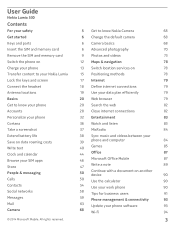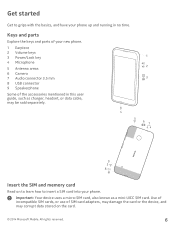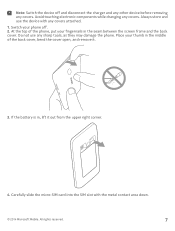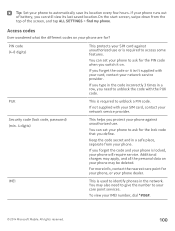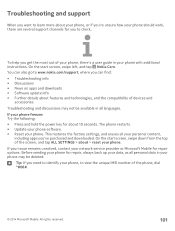Nokia Lumia 530 Support and Manuals
Get Help and Manuals for this Nokia item

View All Support Options Below
Free Nokia Lumia 530 manuals!
Problems with Nokia Lumia 530?
Ask a Question
Free Nokia Lumia 530 manuals!
Problems with Nokia Lumia 530?
Ask a Question
Most Recent Nokia Lumia 530 Questions
Why Does Not Support 3g Network In My Mobile?
I am fell in a problem. My mobile is Nokia 5233. Here is not support by 3g network (H+). But why? I ...
I am fell in a problem. My mobile is Nokia 5233. Here is not support by 3g network (H+). But why? I ...
(Posted by rakibkhan191 8 years ago)
Nokia Lumia 530 Videos
Popular Nokia Lumia 530 Manual Pages
Nokia Lumia 530 Reviews
We have not received any reviews for Nokia yet.