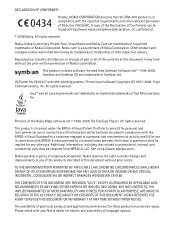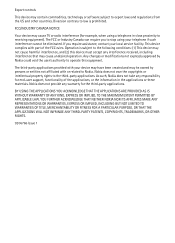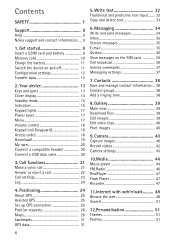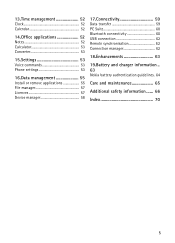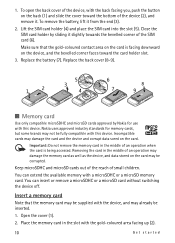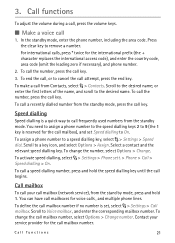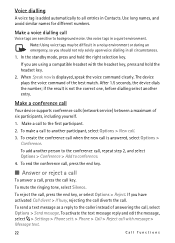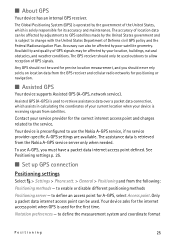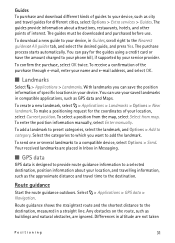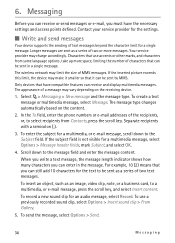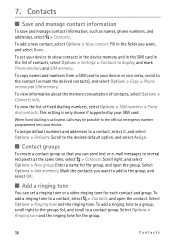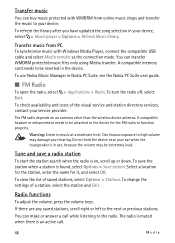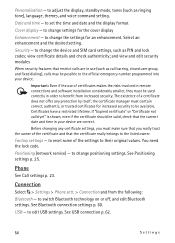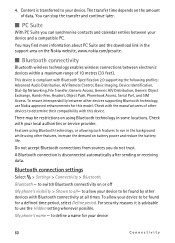Nokia 6650 Support Question
Find answers below for this question about Nokia 6650 - Smartphone 40 MB.Need a Nokia 6650 manual? We have 1 online manual for this item!
Question posted by michaelsalerno on March 17th, 2010
How Do I Make My Nokia 6650 Flip Phone Ring Longer Before It Goes To Voicemail?
The person who posted this question about this Nokia product did not include a detailed explanation. Please use the "Request More Information" button to the right if more details would help you to answer this question.
Current Answers
Related Nokia 6650 Manual Pages
Similar Questions
I Am Offline. How Do I Get Back Online? What Can I Do?
(Posted by Anonymous-96979 11 years ago)
Theme Folder??
I downloaded some themes but I can't find them on the phone anywhere.........
I downloaded some themes but I can't find them on the phone anywhere.........
(Posted by butlertonianne 11 years ago)
How Do I Make My Phone Ring Longer Before It Goes To Voicemail
How do I make may phone ring longer before it goes to voicemail [email protected]
How do I make may phone ring longer before it goes to voicemail [email protected]
(Posted by clanders00 11 years ago)
How Do I Make My Nokia 5230 Phone Ring Longer Before It Goes To Voicemail
(Posted by evanludick 14 years ago)