Nokia 6350 Support Question
Find answers below for this question about Nokia 6350.Need a Nokia 6350 manual? We have 1 online manual for this item!
Question posted by tichaReggim on January 21st, 2014
How To Make A Nokia 6350 Ring Longer
The person who posted this question about this Nokia product did not include a detailed explanation. Please use the "Request More Information" button to the right if more details would help you to answer this question.
Current Answers
There are currently no answers that have been posted for this question.
Be the first to post an answer! Remember that you can earn up to 1,100 points for every answer you submit. The better the quality of your answer, the better chance it has to be accepted.
Be the first to post an answer! Remember that you can earn up to 1,100 points for every answer you submit. The better the quality of your answer, the better chance it has to be accepted.
Related Nokia 6350 Manual Pages
Nokia 6350 User Guide in US English / Spanish - Page 2


...Nokia tune is a sound mark of continuous development. Nokia operates a policy of Nokia Corporation.
Includes RSA BSAFE cryptographic or security protocol software from MPEG LA, LLC. All rights reserved. Nokia reserves the right to make... at http://www.nokia.com/phones/declaration_of_conformity/.
© 2009 Nokia.
US Patent No 5818437 and other relevant provisions of Nokia is granted or ...
Nokia 6350 User Guide in US English / Spanish - Page 3


...Intellectual Property and/or AT&T affiliated companies.
Nokia does not provide any responsibility for example, when using your phone being shared. AT&T, the AT&T logo and all other phones on your phone and other AT&T marks contained herein are ..., technology or software subject to receiving equipment). Operation is designed to make it easy for details, and availability of AT&T.
Nokia 6350 User Guide in US English / Spanish - Page 4


Your phone 16
Keys and parts 16 Key functions 17 Standby mode 17 Keypad lock (keyguard 19 Offline profile 19 Functions without a SIM card 20
3. Call functions 20
Make a voice call 20 Answer or end a call 21 Options during a ...Setting for telecoil hearing aid users.......... 9 Software updates 9 Download content 9 Assisted Global Positioning System.......... 10 Nokia support 10
1.
Nokia 6350 User Guide in US English / Spanish - Page 5


... Talk 43
PTT settings 44 Connection icons 44 Add contacts 44 Make or receive a PTT call 45 Change from PTT to mobile call 46 Call Me Alerts 46 Voice messages 47 PTT Call... 53 Call settings 55 Phone settings 56 Accessories 57 Configuration 57 Security 58 Reset device 58
19. Battery and charger information 60
Charging and discharging 60 Nokia battery authentication guidelines 61
...
Nokia 6350 User Guide in US English / Spanish - Page 7


... support such as support for detailed safety instructions. Warning: To use any connected computer. Make back-up copies or keep a written record of all networks; Your service provider can use...features of data. Keep your service provider to access such sites, you make specific arrangements with Nokia, and Nokia does not endorse or assume liability for security or content. Some features ...
Nokia 6350 User Guide in US English / Spanish - Page 8


...mobile internet services, MMS, or remote internet server synchronization, your phone needs the correct configuration settings. If you enter the PIN code incorrectly three times in succession, you forget the code and your phone...secret and in a safe place separate from your phone. For more information, contact a Nokia Care point or your phone dealer.
• The call restriction password is ...
Nokia 6350 User Guide in US English / Spanish - Page 9


... functions, or improved performance. When both the telecoil hearing aid (T switch) and the phone telecoil are not automatically saved and activated, Configuration settings received is displayed.
■ Accessories
Warning: Use only batteries, chargers, and accessories approved by Nokia for use with this particular model. When you have received the settings as a configuration...
Nokia 6350 User Guide in US English / Spanish - Page 10


...Nokia support
Check www.nokia.com/support or your local Nokia website for the latest version of speed/safety cameras can get information on the use of Nokia. ■ Assisted Global Positioning System
Your phone...the use of local Nokia Care contact centers at www.nokia.com/repair.
10... network to your nearest Nokia service center at www.nokia.com/customerservice.
If you...
Nokia 6350 User Guide in US English / Spanish - Page 11


See "Nokia battery authentication guidelines", page 61. To remove the back cover of the phone, slide the back cover down, and lift the cover.
The ...SIM card and its contacts can easily be damaged by scratches or bending, so be careful when handling, inserting, or removing the card. This device is intended for use original Nokia...
Nokia 6350 User Guide in US English / Spanish - Page 18


... or EGPRS connection is selected. The offline profile is suspended (on hold). The stopwatch is connected to the phone. A car kit is connected.
, , , or
A headset, handsfree, loopset, or music stand enhancement is running . The phone does not ring for an incoming call or text message. A GPRS or EGPRS connection is connected to the...
Nokia 6350 User Guide in US English / Spanish - Page 24


...Text and multimedia messages
You can receive and display multimedia messages. Longer messages are entering a new number or e-mail, press the ...space, which limits the number of MMS messages. Your phone automatically changes a text message to your message center number....device. If the inserted picture exceeds this limit the device may make it smaller so that it can be harmful to a multimedia...
Nokia 6350 User Guide in US English / Spanish - Page 28


...in any responsibility for end-user support, functionality of the applications, or the information in the phone memory.
• While browsing, select Options > Add bookmark.
• Select Menu >...also enter all the configuration settings manually. YOU FURTHER ACKNOWLEDGE THAT NEITHER NOKIA NOR ITS AFFILIATES MAKE ANY REPRESENTATIONS OR WARRANTIES, EXPRESS OR IMPLIED, INCLUDING BUT NOT LIMITED TO...
Nokia 6350 User Guide in US English / Spanish - Page 33


For example, to add a personalized ring tone, select Options > Add Detail > Multimedia > Tone or to add an image to the desired name, number,... a search.
■ Add a new contact
Names and numbers are saved in use is either Phone or Phone and SIM. Complete the fields with the security code. Make sure that the memory in the used unless you select another number. Mark the contacts you want to...
Nokia 6350 User Guide in US English / Spanish - Page 35


...phone numbers assigned to your choice. To make a call the service numbers of your SIM card. This option is only displayed if the numbers are included on the network, the active IM conversation may consume the phone... speed dialing function is a way to send short, simple text messages to all of the mobile system or platform they use (like the internet), as long as they all use IM, you...
Nokia 6350 User Guide in US English / Spanish - Page 39


...
Make sure that offer adequate security and protection against harmful software. Important: Only install and use applications and other third-party sites through your phone...may be arranged in different ways. downloads; Download an application
Your phone supports J2ME JavaTMapplications. Use the Nokia Application Installer from sources that the application is shown. Scroll to access ...
Nokia 6350 User Guide in US English / Spanish - Page 47
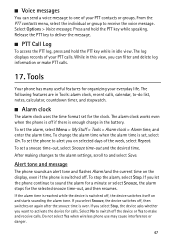
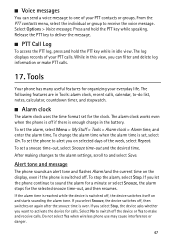
... alarm for a minute or select Snooze, the alarm stops for the clock. Select No to make PTT calls.
17. Do not select Yes when wireless phone use may cause interference or danger.
47 If you let the phone continue to deliver the message.
■ PTT Call Log
To access the PTT log, press...
Nokia 6350 User Guide in US English / Spanish - Page 54


... to 16 characters) to associate (pair) the device to which Bluetooth connection is terminated. and from the following : When needed - Select the device that allow mobile phones to search for others to activate or deactivate the Bluetooth function. Select a device, and Pair. To check which you want to connect to use the...
Nokia 6350 User Guide in US English / Spanish - Page 55


...Select Packet data acc. USB data cable
You can use . to make a maximum of 10 attempts to a compatible PC, and use the phone as data storage
■ Call settings
Select Menu > Settings > ..., and from the following : Ask on conn. - Modem settings
You can connect the phone using the Nokia Modem Options software. To define the settings for data transfer or image printing, connect the ...
Nokia 6350 User Guide in US English / Spanish - Page 59


... use packet data services. See "Modem settings", page 55.
■ Data communication applications
Making or answering phone calls during data calls, place the phone on the Nokia website at www.nokia.com/support or your local Nokia website.
■ Packet data
With your phone you have questions about billing or accessing this website, contact AT&T or see...
Nokia 6350 User Guide in US English / Spanish - Page 68


... play music 41 predictive text input 23
R
received calls 48 record a call 42 recordings list 43 ringing tones 51
S
safety information 62 scrolling 22 security
module 30 settings 58 send multimedia message 24 H
...music sync 55 my numbers 35 My Stuff 38
N
names 32 navigation 22 navigation key 52 Nokia contact information 10 note alarm 49 note creation 48 notes 49
O
offline mode 20
P
...
Similar Questions
Nokia 6350 Charger The Same As 63501b Charger?
will a nokia 6350 charger work with my nokia 63501b phone?
will a nokia 6350 charger work with my nokia 63501b phone?
(Posted by lkjg7579 11 years ago)
How Do I Make My Phone Ring Longer Before It Goes To Voicemail
How do I make may phone ring longer before it goes to voicemail [email protected]
How do I make may phone ring longer before it goes to voicemail [email protected]
(Posted by clanders00 11 years ago)
How Can I Make It Ring Longer Buy The Time I Get To It It Goes Off
(Posted by howarth51 11 years ago)
Nokia 6350, How Do I Turn On Ring
Nokia 6350, how do I turn on ring for incoming call? Where is this info in the manual?
Nokia 6350, how do I turn on ring for incoming call? Where is this info in the manual?
(Posted by ngreig 12 years ago)

