Nokia 6650 fold Support Question
Find answers below for this question about Nokia 6650 fold.Need a Nokia 6650 fold manual? We have 2 online manuals for this item!
Question posted by clanders00 on August 18th, 2012
How Do I Make My Phone Ring Longer Before It Goes To Voicemail
How do I make may phone ring longer before it goes to voicemail
[email protected]
Current Answers
There are currently no answers that have been posted for this question.
Be the first to post an answer! Remember that you can earn up to 1,100 points for every answer you submit. The better the quality of your answer, the better chance it has to be accepted.
Be the first to post an answer! Remember that you can earn up to 1,100 points for every answer you submit. The better the quality of your answer, the better chance it has to be accepted.
Related Nokia 6650 fold Manual Pages
Nokia 6650 Fold Phone User Guide in US English - Page 3


...provisions of Sun Microsystems, Inc. Tegic Communications, Inc.
Nokia reserves the right to make changes and improvements to any warranty for the third-party applications.
THE CONTENTS OF...Other product and company names mentioned herein may be found at http://www.nokia.com/phones/declaration_of_conformity/.
© 2008 Nokia.
This product includes software licensed from MPEG LA, ...
Nokia 6650 Fold Phone User Guide in US English - Page 5
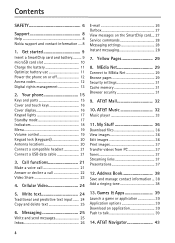
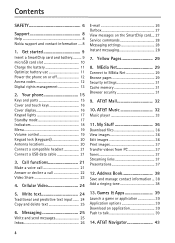
...Cellular Video 24
5. AT&T Music 32
Music player 33
11. AT&T Navigator 43
4 Call functions 21
Make a voice call 21 Answer or decline a call 22 Video Share 23
4. Write text 24
Traditional and...Digital rights management 13
2. MEdia Net 29
Connect to talk 39
14. Address Book 38
Save and manage contact information ... 38 Add a ringing tone 38
13. Your phone 15
Keys and parts 15 ...
Nokia 6650 Fold Phone User Guide in US English - Page 8


...■ Network services
To use network services. Your service provider can use the phone you make back-up copies or keep a written record of this device, other security software...application with antivirus functionality could affect performance and operation or cause the device to make specific arrangements with messages, connectivity requests, browsing, and downloads. If you ...
Nokia 6650 Fold Phone User Guide in US English - Page 11


...contact area on the card. You can insert or remove a microSDHC or microSD card without switching the phone off. Close the side door.
10 Insert the SmartChip card in any folder. Open the side door.... You can extend the available memory with a microSDHC or microSD card with this device. Make sure that no more than 100 files are stored in the SmartChip card holder (5). Nokia uses approved industry...
Nokia 6650 Fold Phone User Guide in US English - Page 18


... when you have switched on the phone, and it is in the standby mode and ready for notifications. Missed calls and messages are displayed. Answer if fold opened
■ Keypad lights
To...an animation activated when the fold is opened - to access a list of last dialed numbers, press the call key. to select a theme for incoming calls, alarms, missed calls, voicemail, and new text and ...
Nokia 6650 Fold Phone User Guide in US English - Page 19


...make calls, you must first activate the phone...phone is connected to a UMTS or HSDPA network The phone is connected to a GSM network The phone...phone.
A memory card is turned off. theme) or choose different applications (Shortcuts), select > Settings > Config. > General > Personalization > Idle screen mode. To make...have new voicemail. To ...phone use other features that require cellular network coverage....
Nokia 6650 Fold Phone User Guide in US English - Page 22


.... Call functions
To adjust the volume during the call, press the volume key.
■ Make a voice call from Address Book, select > Addr. Book, or the right selection key. To make a call
1. In the standby mode, enter the phone number, including the area code. Do not connect any headset, other than those approved by...
Nokia 6650 Fold Phone User Guide in US English - Page 23


...To answer a call, press the call
The phone supports conference calls (network service) between a maximum of the best match. To mute the ringing tone, select Silence. To create the conference ... and avoid similar names for any network limitations. 1. The phone plays the voice command of six participants, including yourself. Make a voice dialing call to the conference call is displayed, ...
Nokia 6650 Fold Phone User Guide in US English - Page 27


...PC. To insert an object, such as operator logos, business cards, calendar entries, and ringing tones. You can enter in the multimedia message, open the message, and select Options >... content to the message field and enter the message content. In the To: field, enter the phone numbers or e-mail addresses of media objects that are downloaded automatically, select > Messaging > Messages >...
Nokia 6650 Fold Phone User Guide in US English - Page 30
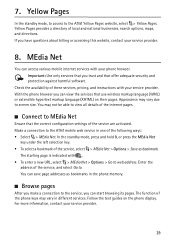
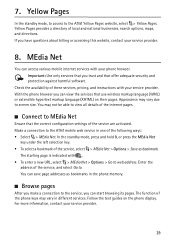
... pages.
■ Connect to screen size. With the phone browser you can save page addresses as bookmark. Make a connection to the AT&T mobile web service in the phone memory.
■ Browse pages
After you have questions about billing or accessing this website, contact your phone browser. MEdia Net
You can start browsing its pages. You may...
Nokia 6650 Fold Phone User Guide in US English - Page 31


... page. 5 - The history list is cleared each time a session is encrypted. To open a link, make selections, or select boxes, press the scroll key. To end the connection and view the browser page offline,...Show the page overview of the pages visited during a connection, the data transmission between the phone and the internet gateway or server is closed. To find the desired spot on all open...
Nokia 6650 Fold Phone User Guide in US English - Page 32


... in the cache. See "Cache memory," p. 31. To allow or prevent the phone from a page. The certificates are saved until you clear the cache memory.
To view... module.
In the standby mode, select > MEdia Net > Options > Settings > Privacy > Cookies. Direct calling
While browsing, you can make a phone call, and save a name and a phone number from receiving cookies, select Allow or Reject.
...
Nokia 6650 Fold Phone User Guide in US English - Page 33


... applications, and services. There are stored in your phone. Certificates
Important: Even if the use of certificates makes the risks involved in remote connections and software installation ...is shown, even if the certificate should be available. the certificate manager must make sure that you have a restricted lifetime. Authority certificates and user certificates may receive...
Nokia 6650 Fold Phone User Guide in US English - Page 36
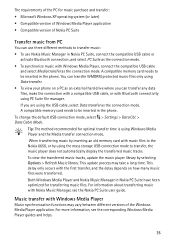
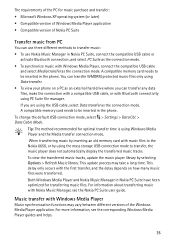
...time. This delay only occurs with music files to the Nokia 6650, or by using the mass storage USB connection mode to be ...Refresh Music library. Both Windows Media Player and Nokia Music Manager in the phone.
Tip: The method recommended for optimal transfer time is using the USB...If you can transfer any data files, make the connection with a compatible USB cable, or with Nokia Music ...
Nokia 6650 Fold Phone User Guide in US English - Page 39


... emergency number programed into your SmartChip card. Scroll to the right, and select Options > New group. To remove the personal or group ringing tone, select Default tone as names, phone numbers, and addresses, select > Addr. Book, or press the right selection key. Select Options > Add members. When fixed dialing is only shown...
Nokia 6650 Fold Phone User Guide in US English - Page 40


...or additional data for download from accessing the network
■ Download an application
Your phone supports J2METM Java applications. the list of different services and pricing, contact your ....
■ Push to restrict the application from web (network service) MEdia net page - Make sure that offer adequate security and protection against harmful software. Use the Nokia Application...
Nokia 6650 Fold Phone User Guide in US English - Page 42


... new contact to vibrate or silent
Do not disturb; Contact is available
Contact is available with phone set to the group manually, enter the name and telephone number of your ear when the ...them collectively. You can check the login status of the new contact. you cannot contact this person
Make a one-to-one call
To start a one-to-one contact," p. 41 for more information. ...
Nokia 6650 Fold Phone User Guide in US English - Page 43


...to silent or vibrate, they must accept the call in the PTT menu, scroll to mobile call
You can then join your mobile call to a group, select PTT Contacts in order to a contact, and select Options ... the list of the caller are displayed. Call Me Alerts
If you make a call by pressing the PTT key.
If a recipients phone is talking, you can either accept or reject an incoming one-to-one...
Nokia 6650 Fold Phone User Guide in US English - Page 44


... contact your service provider. The accuracy of location data can filter and delete log information or make PTT calls.
14. Any GPS should only be affected by adjustments to GPS satellites made by...your PTT contacts or groups.
The GPS receiver should not be affected by the government of your phone, close any applications not in use. To call is subject to the sender, select Options >...
Nokia 6650 Fold Phone User Guide in US English - Page 49


...phone function by changing profiles. Tip: To quickly access Profiles, press the end key and select from any calls, or use , only the current date is installed, to be active until the call begins.
■ Voicemail..., and select Options > Synchronize.
■ Profiles
In Profiles, you cannot make calls, you to the cellular network. Select > Settings > Profiles. To customize a profile...
Similar Questions
How Can I Make It Ring Longer Buy The Time I Get To It It Goes Off
(Posted by howarth51 11 years ago)
Fold Open
how can I keep the phone form unlocking when I open the fold on the Nokia 6650d
how can I keep the phone form unlocking when I open the fold on the Nokia 6650d
(Posted by zjpd01 12 years ago)
How Do I Make My Nokia 5230 Phone Ring Longer Before It Goes To Voicemail
(Posted by evanludick 14 years ago)
How Do I Make My Nokia 6650 Flip Phone Ring Longer Before It Goes To Voicemail?
(Posted by michaelsalerno 14 years ago)

