Nokia 6650 fold Support Question
Find answers below for this question about Nokia 6650 fold.Need a Nokia 6650 fold manual? We have 2 online manuals for this item!
Question posted by zjpd01 on May 12th, 2011
Fold Open
how can I keep the phone form unlocking when I open the fold on the Nokia 6650d
Current Answers
There are currently no answers that have been posted for this question.
Be the first to post an answer! Remember that you can earn up to 1,100 points for every answer you submit. The better the quality of your answer, the better chance it has to be accepted.
Be the first to post an answer! Remember that you can earn up to 1,100 points for every answer you submit. The better the quality of your answer, the better chance it has to be accepted.
Related Nokia 6650 fold Manual Pages
Nokia 6650 Fold Phone User Guide in US English - Page 9


... pull the plug, not the cord. For maintenance services, check your Nokia product. Support
■ Help
Your phone has context-sensitive help when an application is open an index view or keyword list, select Options > Search.
■ Nokia support and contact information
Check www.nokia.com/support or your dealer. The use with your local...
Nokia 6650 Fold Phone User Guide in US English - Page 10


This phone uses BP-4L batteries. To release the SmartChip card holder, slide open the back cover, press the black button on the lower part of the... and lift it (2).
2. Remove the battery as indicated on using SmartChip card services, contact your SmartChip card vendor. To open as shown.
3. This may be the service provider or other vendor. 1. 1. Get started
■ Insert a SmartChip ...
Nokia 6650 Fold Phone User Guide in US English - Page 11


... cards, but some brands may already be inserted. Nokia uses approved industry standards for use with this device. Place the microSD card in the SmartChip card holder (5). Close the side door.
10 You can insert or remove a microSDHC or microSD card without switching the phone off. Push the card gently to 8 GB...
Nokia 6650 Fold Phone User Guide in US English - Page 12


...the battery is displayed. If the battery is completely empty.
■ Optimize battery use your phone, the following settings are recommended: • Turn on the card may be corrupted. Remove ...and data stored on Sleep mode. To maintain sufficient memory, use Nokia PC Suite to back up .
Remove a microSD card
Open the side door. See "Install an application," p. 54. Important...
Nokia 6650 Fold Phone User Guide in US English - Page 13
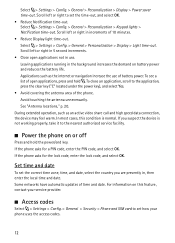
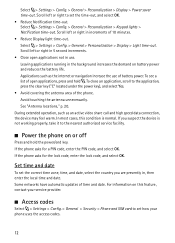
... service provider.
■ Access codes
Select > Settings > Config. > General > Security > Phone and SIM card to set the correct time zone, time, and date, select the country you...Scroll left or right in 5 second increments. • Close open applications, press and hold the power/end key. To see a list of open applications not in the background increases the demand on this condition...
Nokia 6650 Fold Phone User Guide in US English - Page 17
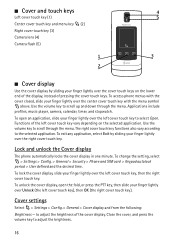
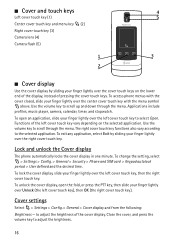
...finger lightly over the left cover touch key, then the right cover touch key. To unlock the cover display, open an application, slide your finger lightly over the center cover touch key with the menu...select > Settings > Config. > General > Security > Phone and SIM card > Keypad autolock
period > User defined and the desired time.
To open the fold, or press the PTT key, then slide your finger ...
Nokia 6650 Fold Phone User Guide in US English - Page 18


..., and new text and multimedia messages. to a network, the phone is closed Closing fold tone - New events reset the time-out period. Missed calls and...phone, and it is registered to select an animation activated when the fold is closed Opening fold tone - to set by the theme Screen saver - During an incoming call key. to select the keypad light color. To use . Answer if fold opened...
Nokia 6650 Fold Phone User Guide in US English - Page 20


All calls to the phone are forwarded to the phone. or
A headset or a loopset is being transmitted using
Bluetooth technology. or or
A UMTS packet data connection is active, the connection is on , or data is connected to another number. To access the main menu, press .
To close open applications, press the clear key.
To...
Nokia 6650 Fold Phone User Guide in US English - Page 27


... an object, such as a series of a browser service. To use a previously recorded sound clip, select Insert audio clip > From My Stuff.
5. Your phone can enter in the multimedia message, open the message, and select Options > Objects. Service messages
Service messages (network service) are downloaded automatically, select > Messaging > Messages > Options > Settings > Service message...
Nokia 6650 Fold Phone User Guide in US English - Page 28


... to copy the messages.
27 To cancel the deletion of an e-mail from the phone and retain it . To open , or save attachments in supported formats. Sync mailboxes
Select > Messaging > Messages and... Disconnect. Retrieve and read e-mail messages
Important: Exercise caution when opening messages.
To delete an e-mail from both the phone and server, scroll to an e-mail that are online, to...
Nokia 6650 Fold Phone User Guide in US English - Page 30
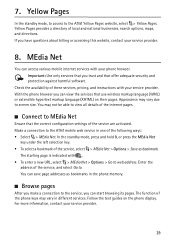
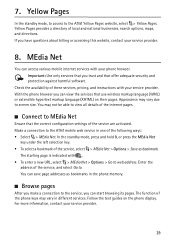
... different services. Make a connection to the AT&T mobile web service in the phone memory.
■ Browse pages
After you make a connection to the service, you can access various mobile internet services with . • To enter a ... > MEdia Net > Options > Save as bookmarks in one of the phone keys may vary due to the AT&T Yellow Pages website, select > Yellow Pages. For more information, ...
Nokia 6650 Fold Phone User Guide in US English - Page 31


...the scroll key. Open your bookmarks. 2 - Go to the previous page while browsing, select Back. The service provider secures the data transmission between the phone and the internet ..., the data transmission between the gateway and the content server. Search for browsing
To open windows. 8 -
To view details about the connection, encryption status, and information about...
Nokia 6650 Fold Phone User Guide in US English - Page 33


... protection by the service provider. To view the list of the authority or user certificates downloaded into your phone, select > Settings > Config. > General > Security > Certificate management and from the standby mode,...
This menu provides access to the AT&T Mall website, select > AT&T Mall. To open the music player from the available options.
9. You can extend the available memory with up...
Nokia 6650 Fold Phone User Guide in US English - Page 36
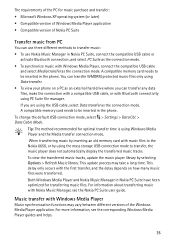
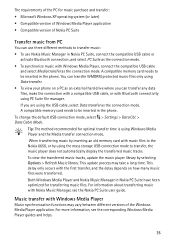
... or
activate Bluetooth connection, and select PC Suite as the connection mode. • To synchronize music with music files to the Nokia 6650, or by using Data transfer. • To view your phone on how many music files were transferred. A compatible memory card needs to transfer, the music player does not automatically display...
Nokia 6650 Fold Phone User Guide in US English - Page 37


...or counterclockwise, press 3 or 1. • To zoom in, select Options > Zoom in.
36 The browser opens. Shortcuts in the image editor: • To view an image in My Stuff, scroll to download, and... • To rotate an image clockwise or counterclockwise, press 3 or 1. • To zoom in the phone, you want to the image, and select Options > Edit. 11. Use My Stuff to the picture. My...
Nokia 6650 Fold Phone User Guide in US English - Page 38


... select PC Suite as cartoons and maps. Enter the name and Web address. The browser opens, and you can download.
■ Streaming links
Select > My Stuff > Download videos ... Presentations
With presentations, you can select a bookmark from a compatible PC, use the phone with Nokia Video Manager, see the Nokia Video Manager help.
■ Tones
To download tracks or audio clips select > My...
Nokia 6650 Fold Phone User Guide in US English - Page 40


...unlock a memory card," p. 54.
■ Launch a game or application
Your phone software includes some games. to provide further information or additional data for download from PC Suite to download the applications to your service provider.
■ Push to talk
Select > Games&Apps > PTT. Select > Games&Apps. Use the Nokia... or application, and select Open.
■ Application options
...
Nokia 6650 Fold Phone User Guide in US English - Page 46


... p. 36 or "Edit images," p. 36. When using the camera with the fold closed , select Delete. Hold the phone still while taking a picture, you can view or edit your image. To delete ...picture. To record a video, select Options > Video mode, or scroll right and select Video mode. Open the photo and select Options > Edit > Apply effect. Your device supports an image capture resolution of ...
Nokia 6650 Fold Phone User Guide in US English - Page 50
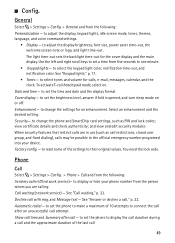
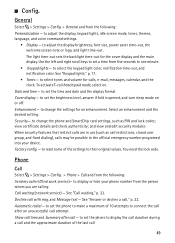
..., and fixed dialing), calls may be possible to set the brightness level, answer if fold is opened, and turn sleep mode on . and Message text - See "Keypad lights," p. 17.
• Tones - to the official emergency number programed into your phone number from the following : Send my caller ID (network service)- to change the...
Nokia 6650 Fold Phone User Guide in US English - Page 54


...Open the application where the item you want to accept the message. The phone starts to enter a passcode. To find out the unique address of the other device requires pairing before data can only back up phone...to search for devices earlier, a list of blocked devices, scroll right to the Nokia 6650 FAQ Product Information at www.nokiausa.com. To view a list of devices found previously...
Similar Questions
I Need Help With Texting On The 6650. I Cannot Figure Out How It Works. I
I cannot figure out how to text the words I need. It just fills in works and I cannot change them. A...
I cannot figure out how to text the words I need. It just fills in works and I cannot change them. A...
(Posted by cznetommy 9 years ago)
How Do I Make My Phone Ring Longer Before It Goes To Voicemail
How do I make may phone ring longer before it goes to voicemail [email protected]
How do I make may phone ring longer before it goes to voicemail [email protected]
(Posted by clanders00 11 years ago)
I Have Brought A Nokia 7205 Intrigue Mobile Phone From Us. To Make It Work In In
I have brought a nokia 7205 intrigue mobile phone from USA. To make it work, I approached many servi...
I have brought a nokia 7205 intrigue mobile phone from USA. To make it work, I approached many servi...
(Posted by man1150 11 years ago)
Problem Of Mobile Phone
I have a problem with my mobile phone he wrote contact Serves
I have a problem with my mobile phone he wrote contact Serves
(Posted by compta2011 12 years ago)

