Nokia 6650 Support Question
Find answers below for this question about Nokia 6650 - Smartphone 40 MB.Need a Nokia 6650 manual? We have 1 online manual for this item!
Question posted by jf18 on October 27th, 2011
Carga De Bateria
se descarga rapido la bateria no le dura la carga
Current Answers
There are currently no answers that have been posted for this question.
Be the first to post an answer! Remember that you can earn up to 1,100 points for every answer you submit. The better the quality of your answer, the better chance it has to be accepted.
Be the first to post an answer! Remember that you can earn up to 1,100 points for every answer you submit. The better the quality of your answer, the better chance it has to be accepted.
Related Nokia 6650 Manual Pages
User Guide - Page 2
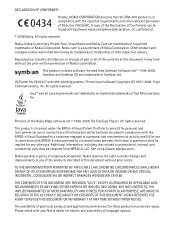
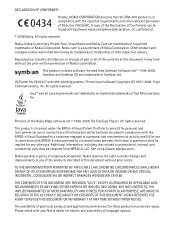
.../5/EC.
No license is granted or shall be found at http://www.nokia.com/phones/declaration_of_conformity/.
© 2008 Nokia. TO THE MAXIMUM EXTENT PERMITTED BY APPLICABLE LAW, ...Radio and Nokia Care are trademarks of Nokia Corporation. This product includes software licensed from MPEG LA, LLC. All rights reserved.
Additional information, including that this RM-400 product is a ...
User Guide - Page 4
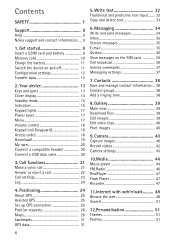
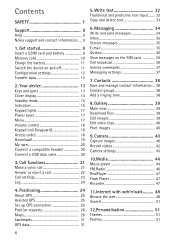
... contact information ... 38 Contact groups 38 Add a ringing tone 38
8. Camera 40
Capture images 40 Record videos 42 Camera settings 43
10.Media 44
Music player 44 FM Radio ...settings 37
7. Gallery 39
Main view 39 Download files 39 Edit images 39 Edit video clips 40 Print images 40
9. Contents
SAFETY 7
Support 9
Help 9 Nokia support and contact information .... 9
1. Messaging...
User Guide - Page 5
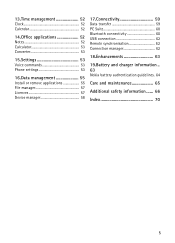
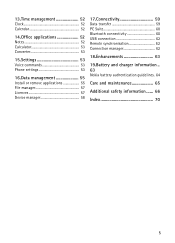
13.Time management 52
Clock 52 Calendar 52
14.Office applications 52
Notes 52 Calculator 53 Converter 53
15.Settings 53
Voice commands 53 Phone settings 53
16.Data management 55
Install or remove applications 55 File manager 57 Licences 57 Device manager 58
17.Connectivity 59
Data transfer 59 ...
User Guide - Page 7
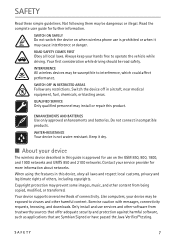
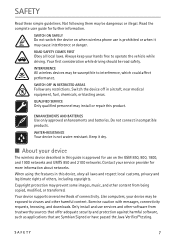
... while driving should be dangerous or illegal. Only install and use is not water-resistant. Read the complete user guide for use on when wireless phone use services and other content from trustworthy sources that offer adequate security and protection against harmful software, such as applications that are Symbian Signed or...
User Guide - Page 8


... as web browsing, e-mail and multimedia messaging require network support for detailed safety instructions. Do not connect incompatible products.
■ Network services
To use the phone you can use may have service from a wireless service provider. Consider installing antivirus and other security software on . Remember to any connected computer. Many of...
User Guide - Page 14
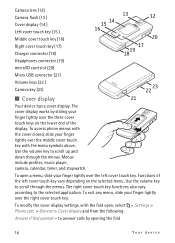
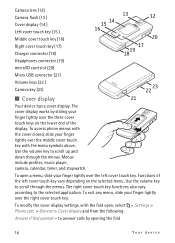
The cover display works by opening the fold
14
Your device To access phone menus with the cover closed, slide your finger lightly over the middle cover touch ...
Menus include profiles, music player, camera, calendar, timer, and stopwatch. To open , select > Settings > Phone sett. > General > Cover display and from the following:
Answer if fold opened - to the selected application.
User Guide - Page 15


...radio or music using the music player.
To select the applications or events, select > Settings > Phone sett. > General > Personalisation > Standby mode > Shortcuts.
However, you can use your device ...is activated. to set whether the cover display is switched off your device when wireless phone use the voice commands or voice dialling, press and hold 0.
to select an ...
User Guide - Page 16


... code.
■ Indicators
Icons
or - A memory card is in the device.
- Important: In the offline profile you cannot make calls, you must first activate the phone function by changing profiles. The device is inserted in the offline mode and not connected to the official emergency number programmed into your remote mailbox...
User Guide - Page 17
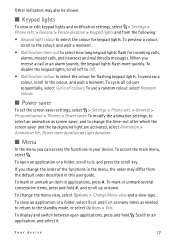
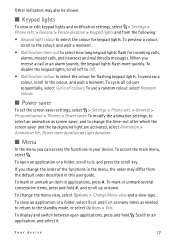
... may also be shown.
■ Keypad lights
To view or edit keypad lights and notification settings, select > Settings > Phone sett. > General > Personalisation > Keypad lights and from the default order described in this user guide. To disable the ....
■ Power saver
To set the screen saver settings, select > Settings > Phone sett. > General > Personalisation > Themes > Power saver.
User Guide - Page 18


...device To set how your device uses the access codes, select General > Security > Phone and SIM card.
> Settings > Phone sett. >
Lock code
The lock code (5 digits) locks your finger on the the...first need to press the camera key to request the code, select > Settings > Phone sett. > General > Security > Phone and SIM card > Lock code. Leaving applications running in the background increases the ...
User Guide - Page 19
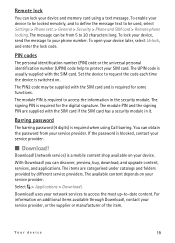
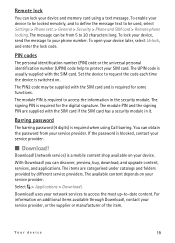
...using Call barring. The UPIN code is usually supplied with the SIM card and is a mobile content shop available on . Download! (network service) is required for the digital signature. ...the item.
The PIN2 code may be used, select Settings > Phone sett. > General > Security > Phone and SIM card > Remote phone locking.
The module PIN and the signing PIN are categorised under catalogs...
User Guide - Page 21
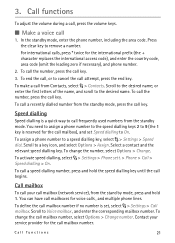
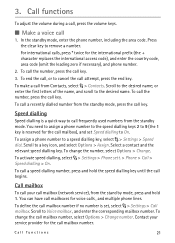
... corresponding mailbox number. To call mailbox (network service), from the standby mode. To assign a phone number to the desired name. To call mailboxes for the international prefix (the + character replaces...access code), and enter the country code, area code (omit the leading zero if necessary), and phone number.
2. You can have call a speed dialling number, press and hold 1. To change the...
User Guide - Page 22
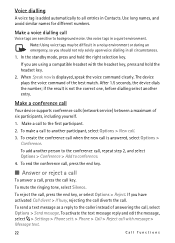
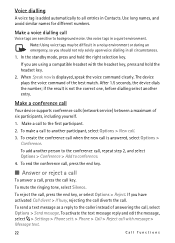
... the call with the headset key, press and hold the right selection key. To activate the text message reply and edit the message, select > Settings > Phone sett. > Phone > Call > Reject call , press the end key, or select Options > Reject. Voice dialling
A voice tag is added automatically to all circumstances.
1. Use long names...
User Guide - Page 23


... call diverting cannot be active at the same time. Automatic redial - Select > Settings > Phone sett. > Phone > Call divert (network service). 2. To switch between the two calls, select Swap. Call...line selection
Call divert
1. See Call waiting p. 23. Select Options > Activate and the phone number to which calls you reject an incoming call, select If busy. 4. Call waiting
During...
User Guide - Page 24


... The actual invoice for calls and services from your home network. Select > Settings > Phone sett. > Phone > Call barring (network service) to search for billing, taxes, and so forth. ...■ Log
To view missed, received, or dialled calls; Network
Select > Settings > Phone sett. > Phone > Network and from a list of the available networks, select Automatic. Operator selection - ...
User Guide - Page 25
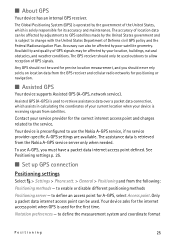
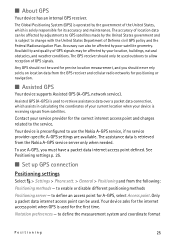
.... Your device asks for the internet access point when GPS is used .
See Positioning settings p. 25.
■ Set up GPS connection
Positioning settings
Select > Settings > Phone sett. > General > Positioning and from satellites. Notation preferences - Accuracy can also be affected by your device is solely responsible for positioning or navigation.
■ Assisted...
User Guide - Page 31
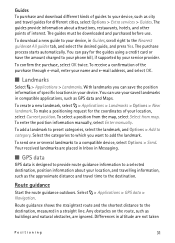
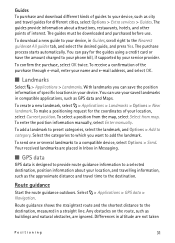
... enter the position information manually, select Enter manually. To make a positioning request for the guides using a credit card or have the amount charged to your phone bill, if supported by your device, in a straight line. Select > Applications > GPS data > Navigation. The guides must be downloaded and purchased before use your location...
User Guide - Page 32


... indicates predictive text input and traditional text input. To change the character case, or to zero, select Restart. Position
To save your device, select > Settings > Phone sett. > General > Personalisation > Language > Writing language. To change the writing language of GPS signals.
5. The trip meter has limited accuracy, and rounding errors may occur...
User Guide - Page 34
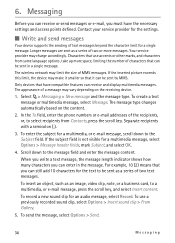
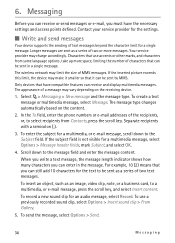
... devices that have the necessary settings and access points defined. To create a text message or multimedia message, select Message. In the To field, enter the phone numbers or e-mail addresses of the recipients, or, to the message field and enter the message content.
Select > Messaging > New message and the message type...
User Guide - Page 47


... and to subscribe to it .
■ Recorder
With voice recorder, you record a phone conversation, all the variations of the current station, select Options > Start visual service.... formats. To listen to or save a station, scroll to the service, contact your service provider for mobile devices, select > Applications > Flash Player. To play , and interact with . Select > Applications >...
Similar Questions
I Have Brought A Nokia 7205 Intrigue Mobile Phone From Us. To Make It Work In In
I have brought a nokia 7205 intrigue mobile phone from USA. To make it work, I approached many servi...
I have brought a nokia 7205 intrigue mobile phone from USA. To make it work, I approached many servi...
(Posted by man1150 11 years ago)
How I Can Change Picture Resolution In Nokia C5 03 Mobile Phone
HOW I CAN CHANGE PICTURE RESOLUTION IN NOKIA C5-03 MOBILE PHONE
HOW I CAN CHANGE PICTURE RESOLUTION IN NOKIA C5-03 MOBILE PHONE
(Posted by josekp 12 years ago)
Problem Of Mobile Phone
I have a problem with my mobile phone he wrote contact Serves
I have a problem with my mobile phone he wrote contact Serves
(Posted by compta2011 12 years ago)
How Do I Make My Nokia 5230 Phone Ring Longer Before It Goes To Voicemail
(Posted by evanludick 14 years ago)
How Do I Make My Nokia 6650 Flip Phone Ring Longer Before It Goes To Voicemail?
(Posted by michaelsalerno 14 years ago)

