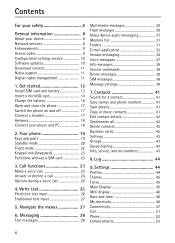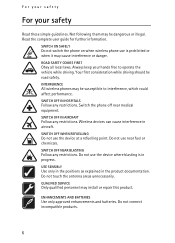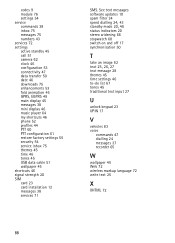Nokia 6555 - Cell Phone 30 MB Support and Manuals
Get Help and Manuals for this Nokia item

Most Recent Nokia 6555 Questions
How To Unlock Nokia 6555b Phone
(Posted by sjbru 9 years ago)
What Is The Restriction Code???
(Posted by juliohylton13 10 years ago)
Whats My Security Code To Unlock My Nokia 6555 Phone
My daughter locked up my phone how do i unlock nokia 6555
My daughter locked up my phone how do i unlock nokia 6555
(Posted by yrdmnky2 13 years ago)
Model 6555, How Do I Change From Am To Pm On The Alarm?
(Posted by thomashcrowe 14 years ago)
Nokia 6555 Videos

reparacion nokia 6555 , 3555 a falla de microfono - adaptacion , repair mic problem adaptacion
Duration: 8:26
Total Views: 2,089
Duration: 8:26
Total Views: 2,089
Popular Nokia 6555 Manual Pages
Nokia 6555 Reviews
We have not received any reviews for Nokia yet.