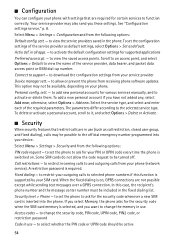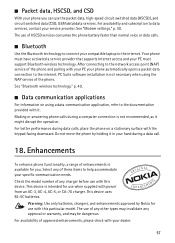Nokia 6263 - Cell Phone 30 MB Support and Manuals
Get Help and Manuals for this Nokia item

Most Recent Nokia 6263 Questions
Need Restiction Code For Nokia 6263
(Posted by vickersr65 10 years ago)
Phone Turning Iself Off
My phone will turn itself off without me doing anything to it. I put in a new battery about 6 months...
My phone will turn itself off without me doing anything to it. I put in a new battery about 6 months...
(Posted by philrorabaugh 11 years ago)
How Can I Dowenlode The Nokia 6263 Software
(Posted by mintesnotdesalegn 11 years ago)
Turn Off 3g
(Posted by richard14733 11 years ago)
Nokia 6263 Videos
Popular Nokia 6263 Manual Pages
Nokia 6263 Reviews
We have not received any reviews for Nokia yet.