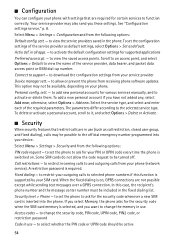Nokia 6263 Support Question
Find answers below for this question about Nokia 6263 - Cell Phone 30 MB.Need a Nokia 6263 manual? We have 1 online manual for this item!
Question posted by philrorabaugh on April 12th, 2013
Phone Turning Iself Off
My phone will turn itself off without me doing anything to it. I put in a new battery about 6 months ago and have turned it off, took out the battery, checked the connections. I have done this a number of times. What is causing my phone to do this?
Current Answers
Related Nokia 6263 Manual Pages
Similar Questions
When I Start Live Tv On My Nokia X2-01 The Mobile Say Check Connection Setting
(Posted by icefadarney 9 years ago)
How Can I Dowenlode The Nokia 6263 Software
(Posted by mintesnotdesalegn 11 years ago)