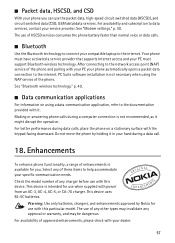Nokia 6263 Support Question
Find answers below for this question about Nokia 6263 - Cell Phone 30 MB.Need a Nokia 6263 manual? We have 1 online manual for this item!
Question posted by mintesnotdesalegn on February 25th, 2013
How Can I Dowenlode The Nokia 6263 Software
Current Answers
Answer #1: Posted by tintinb on February 27th, 2013 12:07 PM
Just click the blue Download button located at the right side. Refer to the manual for more information.
http://www.helpowl.com/manuals/Nokia/6263/3847
If you have more questions, please don't hesitate to ask here at HelpOwl. Experts here are always willing to answer your questions to the best of our knowledge and expertise.
Regards,
Tintin
Related Nokia 6263 Manual Pages
Similar Questions
Does Nokia cell phone have a sim card , & if so how do you change it ? Thanks
My daughter has MS and is legally blind as well as balance problems and hand tremmors. We were think...
My phone will turn itself off without me doing anything to it. I put in a new battery about 6 months...
HOW I CAN UPDATE THE PROGRAM OF MY CELL PHONE NOKIA 7500