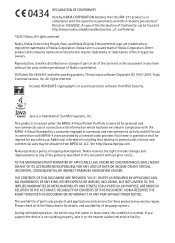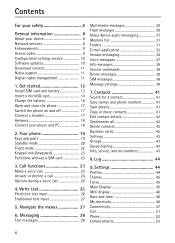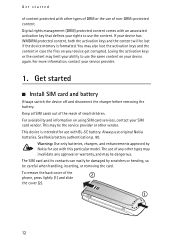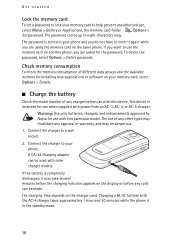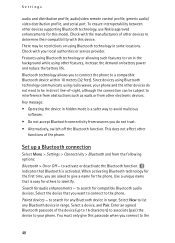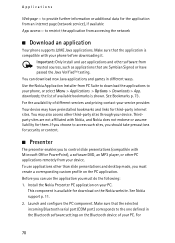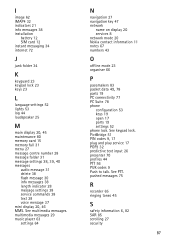Nokia 6555 Support Question
Find answers below for this question about Nokia 6555 - Cell Phone 30 MB.Need a Nokia 6555 manual? We have 1 online manual for this item!
Question posted by sjbru on August 23rd, 2014
How To Unlock Nokia 6555b Phone
The person who posted this question about this Nokia product did not include a detailed explanation. Please use the "Request More Information" button to the right if more details would help you to answer this question.
Current Answers
Related Nokia 6555 Manual Pages
Similar Questions
Unlocked My Phone
How to unlock my phone without security code
How to unlock my phone without security code
(Posted by Anonymous-170326 2 years ago)
Nokia C2-01.5 Unlocked Gsm Phone
Can we use in India Nokia C2-01.5 Unlocked GSM Phone
Can we use in India Nokia C2-01.5 Unlocked GSM Phone
(Posted by charanjeet3usa 11 years ago)
Whats My Security Code To Unlock My Nokia 6555 Phone
My daughter locked up my phone how do i unlock nokia 6555
My daughter locked up my phone how do i unlock nokia 6555
(Posted by yrdmnky2 13 years ago)