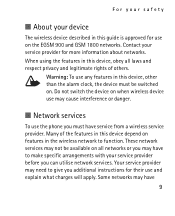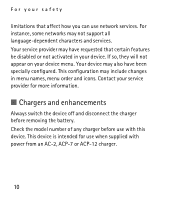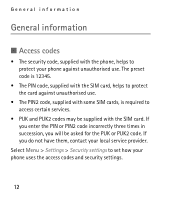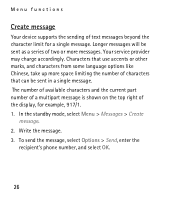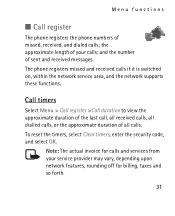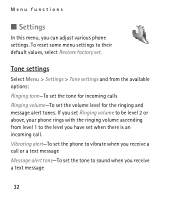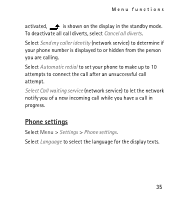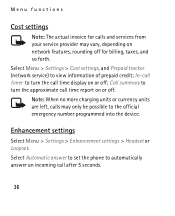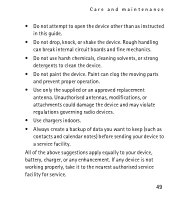Nokia 6030 - Cell Phone - GSM Support and Manuals
Get Help and Manuals for this Nokia item

Most Recent Nokia 6030 Questions
Unlocked My Phone
How to unlock my phone without security code
How to unlock my phone without security code
(Posted by Anonymous-170326 2 years ago)
Nokia 6030b Earpiece
how can I make my earpiece on my phone nokia 6030b
how can I make my earpiece on my phone nokia 6030b
(Posted by itohoy 9 years ago)
Forgot Security Code
forgotten the security code . now if i use someother sim in my mobile it asks for security code. Wah...
forgotten the security code . now if i use someother sim in my mobile it asks for security code. Wah...
(Posted by maduraprabhu 10 years ago)
Increasing Volume On Nokia
How do I increase the volume on a Nokuia 6030 cell phone ?
How do I increase the volume on a Nokuia 6030 cell phone ?
(Posted by Shannock52 11 years ago)
Deleting Profiles Other Than Default
sms not sent. in message setting other than the default profile one more profile2 is shown. can this...
sms not sent. in message setting other than the default profile one more profile2 is shown. can this...
(Posted by pbalu25 12 years ago)
Nokia 6030 Videos
Popular Nokia 6030 Manual Pages
Nokia 6030 Reviews
We have not received any reviews for Nokia yet.