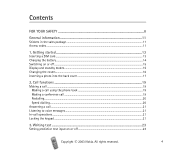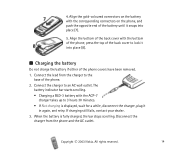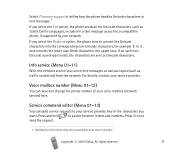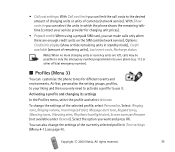Nokia 2100 - Cell Phone - GSM Support and Manuals
Get Help and Manuals for this Nokia item
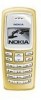
Most Recent Nokia 2100 Questions
Nokia Model 210.5 Phone. Receive Message That Says Insufficient Memory. Help?
Nokia Model 210.5 mobile phone. I receive a message that says "insufficient memory to receive messag...
Nokia Model 210.5 mobile phone. I receive a message that says "insufficient memory to receive messag...
(Posted by vkanak 9 years ago)
Facing Download Problem On My Nokia Asha 210 So Help Me
(Posted by gha2009 10 years ago)
I Had Forgot The Security Code Of My Nokia 2100
I had forgot the Security Code of my Nokia 2100 , please help me shorting this issue. IMIE code: 352...
I had forgot the Security Code of my Nokia 2100 , please help me shorting this issue. IMIE code: 352...
(Posted by srik58 11 years ago)
Where Do You Get A Battery For Nokia 2100?
(Posted by lewis715 11 years ago)
Nokia 2100 Videos
Popular Nokia 2100 Manual Pages
Nokia 2100 Reviews
We have not received any reviews for Nokia yet.