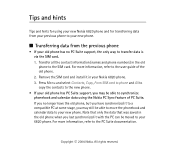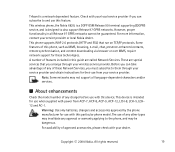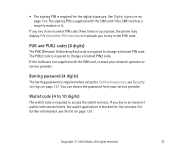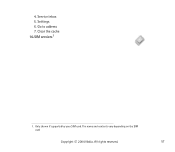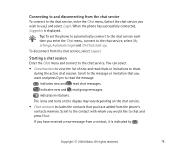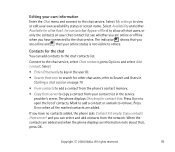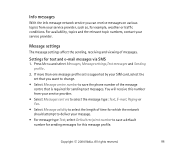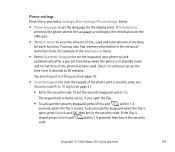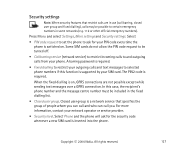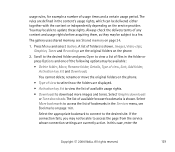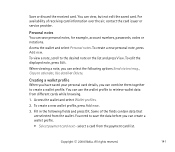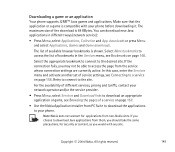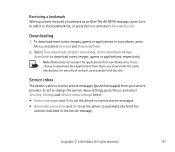Nokia 6820 - Cell Phone - GSM Support and Manuals
Get Help and Manuals for this Nokia item

Most Recent Nokia 6820 Questions
Hello, I Am Struggling Of Trying To Figure Out How To Transfer Videos And Files
hello I'm wondering how to transfer files from my old Nokia 6820 to an iPhone
hello I'm wondering how to transfer files from my old Nokia 6820 to an iPhone
(Posted by Suenacua 7 years ago)
Nokia 6820 Price In India
i want to know Nokia 6820 mobile price.
i want to know Nokia 6820 mobile price.
(Posted by subramaninmani 12 years ago)
Nokia 6820 Videos
Popular Nokia 6820 Manual Pages
Nokia 6820 Reviews
We have not received any reviews for Nokia yet.