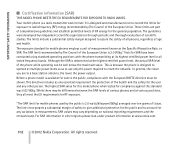Nokia 5210 - Cell Phone - GSM Support and Manuals
Get Help and Manuals for this Nokia item

Most Recent Nokia 5210 Questions
Nokia 5210 Contact Service
Meu telemovel, nokia 5210, sempre que o ligo, pede o PIN mas de seguida desliga-se e diz no ecra Con...
Meu telemovel, nokia 5210, sempre que o ligo, pede o PIN mas de seguida desliga-se e diz no ecra Con...
(Posted by mikethecrazy86 10 years ago)
My Phone Doesn't Support Facebook App Nor Any App I Use Daily Why HelpNokia 52
Help my phone suck can't get nothing like my consumer said mad got beat out my cash
Help my phone suck can't get nothing like my consumer said mad got beat out my cash
(Posted by ricksremy 10 years ago)
Passkey For Headset Bluetooth Nokia 5210
Hello. i need urgent help .. I lost user's Guide for headset bluetooth Nokia 5210 and i don't know t...
Hello. i need urgent help .. I lost user's Guide for headset bluetooth Nokia 5210 and i don't know t...
(Posted by ahmedengineeriq 12 years ago)
Nokia 5210 Videos
Popular Nokia 5210 Manual Pages
Nokia 5210 Reviews
We have not received any reviews for Nokia yet.