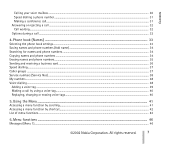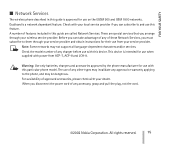Nokia 5210 Support Question
Find answers below for this question about Nokia 5210 - Cell Phone - GSM.Need a Nokia 5210 manual? We have 1 online manual for this item!
Question posted by mikethecrazy86 on October 15th, 2013
Nokia 5210 Contact Service
Meu telemovel, nokia 5210, sempre que o ligo, pede o PIN mas de seguida desliga-se e diz no ecra Contact Service, o que posso fazer?
Current Answers
Related Nokia 5210 Manual Pages
Similar Questions
Nokia 1221 Cell Phone
Does Nokia cell phone have a sim card , & if so how do you change it ? Thanks
Does Nokia cell phone have a sim card , & if so how do you change it ? Thanks
(Posted by biking20042003 8 years ago)
Would Like To Review An Owner Manual For A Nokia 6682rvi Cell Phone
My daughter has MS and is legally blind as well as balance problems and hand tremmors. We were think...
My daughter has MS and is legally blind as well as balance problems and hand tremmors. We were think...
(Posted by bnbbarry 10 years ago)
My Phone Doesn't Support Facebook App Nor Any App I Use Daily Why HelpNokia 52
Help my phone suck can't get nothing like my consumer said mad got beat out my cash
Help my phone suck can't get nothing like my consumer said mad got beat out my cash
(Posted by ricksremy 10 years ago)
How I Can Update The Program Of My Cell Phone Nokia 7500
HOW I CAN UPDATE THE PROGRAM OF MY CELL PHONE NOKIA 7500
HOW I CAN UPDATE THE PROGRAM OF MY CELL PHONE NOKIA 7500
(Posted by firaol123 11 years ago)
Passkey For Headset Bluetooth Nokia 5210
Hello. i need urgent help .. I lost user's Guide for headset bluetooth Nokia 5210 and i don't know t...
Hello. i need urgent help .. I lost user's Guide for headset bluetooth Nokia 5210 and i don't know t...
(Posted by ahmedengineeriq 12 years ago)