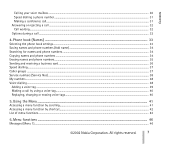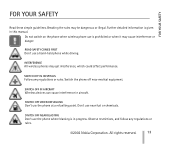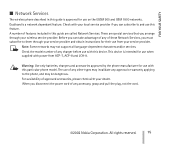Nokia 5210 Support Question
Find answers below for this question about Nokia 5210 - Cell Phone - GSM.Need a Nokia 5210 manual? We have 1 online manual for this item!
Question posted by ricksremy on October 11th, 2013
My Phone Doesn't Support Facebook App Nor Any App I Use Daily Why HelpNokia 52
Help my phone suck can't get nothing like my consumer said mad got beat out my cash
Current Answers
Answer #1: Posted by TommyKervz on October 11th, 2013 11:05 PM
Greetings. If it is Nokia E52, then should try and download the apps using Ovi Store which comes with the thr phone by default.
Related Nokia 5210 Manual Pages
Similar Questions
Lost The Facebook App In Social Networks Folder
I deleted it by mistake, then tried to reinstall it by downloading some virsions from internet + the...
I deleted it by mistake, then tried to reinstall it by downloading some virsions from internet + the...
(Posted by blacckrose92 10 years ago)
Nokia X2-01 Not Support Whats Apps,, How Can I Solve It,,
my phone nokia x2-01 not support to whats apps applicatin when i register and enter the phone number...
my phone nokia x2-01 not support to whats apps applicatin when i register and enter the phone number...
(Posted by niraj1607 11 years ago)
Passkey For Headset Bluetooth Nokia 5210
Hello. i need urgent help .. I lost user's Guide for headset bluetooth Nokia 5210 and i don't know t...
Hello. i need urgent help .. I lost user's Guide for headset bluetooth Nokia 5210 and i don't know t...
(Posted by ahmedengineeriq 12 years ago)