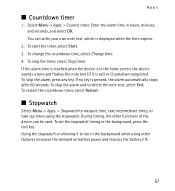Nokia X2-01 Support Question
Find answers below for this question about Nokia X2-01.Need a Nokia X2-01 manual? We have 4 online manuals for this item!
Question posted by niraj1607 on March 18th, 2013
Nokia X2-01 Not Support Whats Apps,, How Can I Solve It,,
my phone nokia x2-01 not support to whats apps applicatin when i register and enter the phone number ..
massage showing ,,could not connect to server error: whilst openingconnecting,,,plesae do some need ful
Current Answers
Related Nokia X2-01 Manual Pages
Similar Questions
No Display In Mobile Phone
I have a Nokia mobile phone model 6070 the display is not working when I try to switch on it
I have a Nokia mobile phone model 6070 the display is not working when I try to switch on it
(Posted by Swagatdash1978 3 years ago)
Warranty/ Also Why Phone Number Doesn't Work
1st your phone number doesn't work. My main thing is I woke up the other morning and noticed my alar...
1st your phone number doesn't work. My main thing is I woke up the other morning and noticed my alar...
(Posted by jsmooth31988 9 years ago)
I Can Not Access A Internet Connections In My Mobile Phone Nokia X2-01
(Posted by salemtaguicleonora 10 years ago)
Problem Of Mobile Phone
I have a problem with my mobile phone he wrote contact Serves
I have a problem with my mobile phone he wrote contact Serves
(Posted by compta2011 12 years ago)