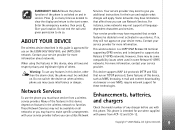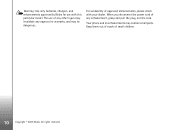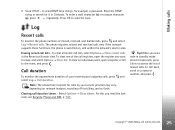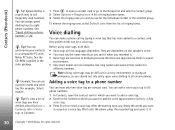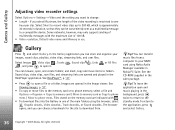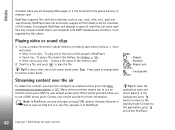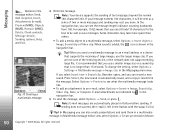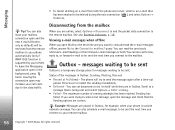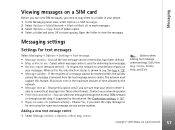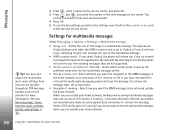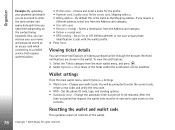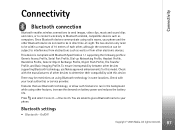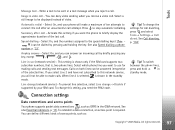Nokia 6630 Support Question
Find answers below for this question about Nokia 6630 - Smartphone 10 MB.Need a Nokia 6630 manual? We have 1 online manual for this item!
Question posted by prashanthgovinda on April 20th, 2014
Why Not Support Whatsup App
The person who posted this question about this Nokia product did not include a detailed explanation. Please use the "Request More Information" button to the right if more details would help you to answer this question.
Current Answers
Related Nokia 6630 Manual Pages
Similar Questions
Can I Download Whatsapp On Nokia Old Phone 6630
(Posted by raisk8e 10 years ago)
My Phone Doesn't Support Facebook App Nor Any App I Use Daily Why HelpNokia 52
Help my phone suck can't get nothing like my consumer said mad got beat out my cash
Help my phone suck can't get nothing like my consumer said mad got beat out my cash
(Posted by ricksremy 10 years ago)