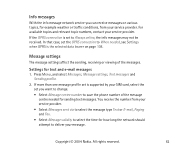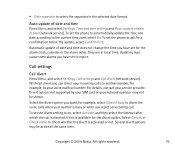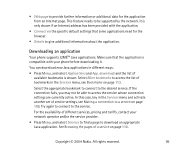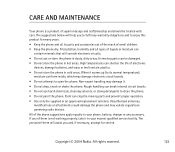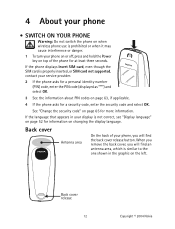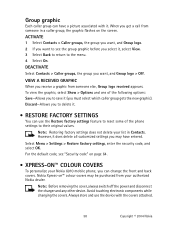Nokia 6010 - Cell Phone - GSM Support and Manuals
Get Help and Manuals for this Nokia item

Most Recent Nokia 6010 Questions
My Nokia 6010 Doesnt Support All Network I Dont Know The Problem
(Posted by humphreybrookly 1 year ago)
Code Restrictions
(Posted by issabathily388 1 year ago)
Ristriction Code
i need ristriction code nokia 6010 IME 010420006146532 and when i get the ristriction code and i use...
i need ristriction code nokia 6010 IME 010420006146532 and when i get the ristriction code and i use...
(Posted by addisuhaftu22 2 years ago)
I Need Nokia 6010 Restriction Code Imei 010824/00/258274/1 Code 05233888n21th
I need nokia 6010 restriction code imei 010824/00/258274/1 code 05233888n21TH
I need nokia 6010 restriction code imei 010824/00/258274/1 code 05233888n21TH
(Posted by tanveerahmed1540 2 years ago)
How To Unlock Keypad Nokia 6010
(Posted by troBot 9 years ago)
Nokia 6010 Videos
Popular Nokia 6010 Manual Pages
Nokia 6010 Reviews
We have not received any reviews for Nokia yet.