Nokia 7360 - Cell Phone 4 MB Support and Manuals
Get Help and Manuals for this Nokia item
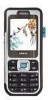
Most Recent Nokia 7360 Questions
How Can I Get Saved Data From Gallery Folder To A Pen?
(Posted by asankamp 8 years ago)
What Is My Puk Code
(Posted by Anonymous-103900 11 years ago)
I Need For Pin Code For Nokia 7360 Serie Nr:352760016201967
(Posted by thjocker 11 years ago)
Nokia 7360
nokia 7360 has forgot the phone security code. what is the solution?
nokia 7360 has forgot the phone security code. what is the solution?
(Posted by dvic48 12 years ago)
Nokia 7360 Videos
Popular Nokia 7360 Manual Pages
Nokia 7360 Reviews
We have not received any reviews for Nokia yet.
















