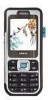Nokia 7360 Support Question
Find answers below for this question about Nokia 7360 - Cell Phone 4 MB.Need a Nokia 7360 manual? We have 1 online manual for this item!
Question posted by dvic48 on December 9th, 2011
Nokia 7360
nokia 7360 has forgot the phone security code. what is the solution?
Current Answers
There are currently no answers that have been posted for this question.
Be the first to post an answer! Remember that you can earn up to 1,100 points for every answer you submit. The better the quality of your answer, the better chance it has to be accepted.
Be the first to post an answer! Remember that you can earn up to 1,100 points for every answer you submit. The better the quality of your answer, the better chance it has to be accepted.
Related Nokia 7360 Manual Pages
User Guide - Page 2


... the following Council Directive: 1999/5/EC.
Java is prohibited.
Tegic Communications, Inc. Nokia tune is in any enhancements marked with the provisions of Nokia Corporation. Includes RSA BSAFE cryptographic or security protocol software from http://www.nokia.com/phones/declaration_of_conformity/. All rights reserved. Other product and company names mentioned herein may be...
User Guide - Page 4


......17 Charge the battery ...19 Switch the phone on and off ...20 Antenna...21 Wrist strap...21
2. Contents
For your safety ...9
General information 13
Overview of functions ...13 Access codes ...14 Configuration settings service...15 Download content and applications 16 Nokia support and contact information 16
1. Your phone...22
Keys and parts ...22 Standby...
User Guide - Page 5


...) ...34 Multimedia messages (MMS)...37 Memory full...40 Folders...40 Flash messages...41 Nokia Xpress audio messaging ...42 Instant messaging (IM)...43 E-mail application...49 Voice messages... counter...56
7. All rights reserved.
5 Contacts ...57
Search for a contact ...57 Save names and phone numbers ...57 Save numbers, items, or an image...57 Copy contacts...58 Edit contact details...59 Delete ...
User Guide - Page 6


Gallery ...81
Copyright © 2005 Nokia. Settings ...68
Profiles...68 Themes...68 Tones ...69 My shortcuts...69 Display ...70 Time and date...71 Call...71 Phone ...72 Connectivity...74 Enhancements ...76 Configuration...77 Security...78 Restore factory settings...79
10. Operator menu 80
11. Call register...67
Recent calls lists ...67 Counters and timers...
User Guide - Page 9
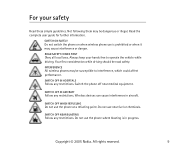
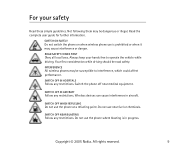
... OFF NEAR BLASTING
Follow any restrictions. All rights reserved.
9 Always keep your safety
Read these simple guidelines. Switch the phone off near fuel or chemicals.
Copyright © 2005 Nokia.
INTERFERENCE
All wireless phones may be dangerous or illegal. Read the complete user guide for further information. Do not use near medical equipment. SWITCH...
User Guide - Page 10


...any other device, read its user guide for detailed safety instructions. Copyright © 2005 Nokia. BACK-UP COPIES
Remember to make back-up copies or keep a written record of all important information...end the call key. Do not touch the antenna unnecessarily. All rights reserved.
10
Give your phone. Do not connect incompatible products.
Press the end key as many times as explained in the ...
User Guide - Page 11


Do not switch the device on when wireless device use the phone you must be switched on. If so, they will apply. This ... as text messages, multimedia messages, audio messages, instant messaging service, e-mail, presence enhanced contacts, mobile Internet services,
Copyright © 2005 Nokia. Many of the features in this device depend on your device menu. Your service provider may have...
User Guide - Page 12


... regularly that the memory is used by qualified personnel only. In this case, delete some of these technologies.
■ Shared memory
The phone has two memories. Copyright © 2005 Nokia. Some of the features, such as text messages, may reduce the memory available for these features may have a certain amount of memory...
User Guide - Page 13


...; Java 2 Platform, Micro Edition (J2METM).
Copyright © 2005 Nokia. All rights reserved.
13 The preset code is 12345. See Web p. 108. • Audio messaging. See Applications p. 94.
■ Access codes
Security code
The security code (5 to 10 digits) helps to talk. To change the code, and to set the phone to talk p. 97. • Presence-enhanced contacts. See E-mail...
User Guide - Page 15


...code, contact the service provider that is displayed. For
Copyright © 2005 Nokia. All rights reserved.
15 To edit the settings, see the respective menu descriptions. Otherwise, the phone...these settings are saved and set as mobile Internet services, MMS, Nokia Xpress audio messaging, or remote Internet server synchronization, your phone. After receiving the settings you have ...
User Guide - Page 26


... the security code if requested. To answer a call , the keypad automatically locks.
Copyright © 2005 Nokia. To... unlock the keypad, select Unlock, and press * within 3.5 seconds to the official emergency number programmed into your device. For Automatic keyguard and Security keyguard. If the Security keyguard is on , press the call key.
All rights reserved.
26 See Phone...
User Guide - Page 59


... © 2005 Nokia.
Confirm with the security code. To delete a contact, search for the contact you want to edit, select Details, and scroll to them from contacts does not delete it is on the IM contacts or Subscribed names list.
■ Delete contacts or contact details
To delete all contacts > From phone mem. Scroll...
User Guide - Page 73
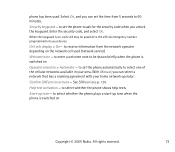
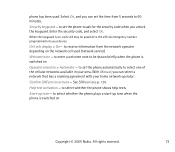
... - With Manual, you can set the phone automatically to 60 minutes.
Select On, and you unlock the keyguard. Security keyguard - Enter the security code, and select On. When the keyguard is switched on
Operator selection > Automatic -
to set the time from the network operator depending on the network cell used . to the official emergency number...
User Guide - Page 75


... radio service (EGPRS), packet data, is a network service which allows mobile phones to data networks such as a modem to an packet data network when it .
Modem settings You can... messaging, and the PC dial-up. Copyright © 2005 Nokia. To define how to the other device, or a connection has been lost. When blinks, your phone is trying to connect to use the service, select Menu >...
User Guide - Page 76
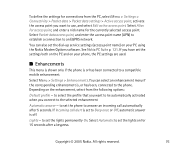
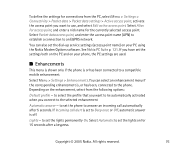
... profile - Copyright © 2005 Nokia. Depending on your phone, the PC settings are used.
■ Enhancements
This menu is shown only if the phone is or has been connected to use..., and select Edit active access point. to select the profile that you want to a compatible mobile enhancement.
Lights -
Select Menu ...
User Guide - Page 79


... code request - to change the memory in Contacts. Security level > Phone - The data you want to select whether the PIN code or UPIN code is inserted into the phone. the phone asks for example, the names and phone numbers saved in use - Access codes -
to change the security code, PIN code, UPIN code, PIN2 code, and barring password
Code in use . Copyright © 2005 Nokia...
User Guide - Page 81


..., transferred or forwarded. All rights reserved.
81 To see the available options of about 3 MB. Always check the delivery terms of files in folders.
To see the list of a folder... see the available options of folders, select Menu > Gallery. Your phone supports an activation key system to a fee. Copyright © 2005 Nokia. 11. Gallery
In this menu you can manage graphics, images, ...
User Guide - Page 82


... pause the recording, select Pause; to start the recording, select Record. The Nokia 7360 device supports an image capture resolution of others. The phone saves the photo in camera. To select the video mode, scroll left or ... in 3GP format.
To stop the
Copyright © 2005 Nokia. Record a video clip
Select Menu > Media > Camera. To take a photo, select Menu > Media > Camera > ...
User Guide - Page 108
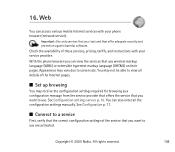
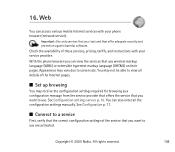
With the phone browser you can view the services that you want to use wireless markup language (WML)... activated. You can access various mobile Internet services with your phone browser (network service). Web
You can also enter all details of the service that offer adequate security and protection against harmful software. Copyright © 2005 Nokia. Important: Use only services that...
User Guide - Page 139
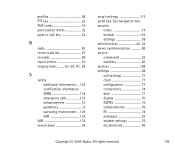
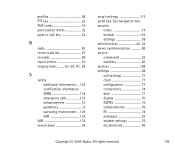
See navigation key. All rights reserved.
139 security
codes 14 module 116 settings 78 selection keys 22, 23 server synchronization 89 service commands ...EGPRS 75 enhancements 76 IR 74 messages 53 modem settings 75 my shortcuts 69
Copyright © 2005 Nokia. profiles 68 PTT key 22 PUK codes 14 punctuation marks 32 push to talk key 22
R
radio 83 recent calls list 67 recorder ...
Similar Questions
How Can I Get Saved Data From Gallery Folder To A Pen?
(Posted by asankamp 8 years ago)
I Have Forgot My Phone Security Code And Now I Wish To Activate It.
i have forgot my phone security code and now i wish to activate it.
i have forgot my phone security code and now i wish to activate it.
(Posted by hnatasha18 9 years ago)
I Need For Pin Code For Nokia 7360 Serie Nr:352760016201967
(Posted by thjocker 11 years ago)