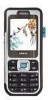Nokia 7360 Support Question
Find answers below for this question about Nokia 7360 - Cell Phone 4 MB.Need a Nokia 7360 manual? We have 1 online manual for this item!
Question posted by thjocker on December 10th, 2012
I Need For Pin Code For Nokia 7360 Serie Nr:352760016201967
The person who posted this question about this Nokia product did not include a detailed explanation. Please use the "Request More Information" button to the right if more details would help you to answer this question.
Current Answers
There are currently no answers that have been posted for this question.
Be the first to post an answer! Remember that you can earn up to 1,100 points for every answer you submit. The better the quality of your answer, the better chance it has to be accepted.
Be the first to post an answer! Remember that you can earn up to 1,100 points for every answer you submit. The better the quality of your answer, the better chance it has to be accepted.
Related Nokia 7360 Manual Pages
User Guide - Page 4


... a call ...28 Options during a call ...28
Copyright © 2005 Nokia. Contents
For your safety ...9
General information 13
Overview of functions ...13 Access codes ...14 Configuration settings service...15 Download content and applications 16 Nokia support and contact information 16
1. All rights reserved.
4 Your phone...22
Keys and parts ...22 Standby mode...23 Keypad lock...
User Guide - Page 10


...not end the call key.
Copyright © 2005 Nokia.
Do not connect incompatible products. Give your phone. Keep it dry. EMERGENCY CALLS
Ensure the phone is not water-resistant. Do not touch the antenna ...
When connecting to the start screen. USE SENSIBLY
Use only in the normal position as needed to clear the display and return to any other device, read its user guide for ...
User Guide - Page 11


...or danger.
■ Network services
To use the phone you must be available on when wireless device use network... the device on all networks or you can use may need to give you can utilize network services. If so, ..., instant messaging service, e-mail, presence enhanced contacts, mobile Internet services,
Copyright © 2005 Nokia. Warning: To use on features in your service provider...
User Guide - Page 13


... talk p. 97. • Presence-enhanced contacts. See Nokia Xpress audio messaging p. 42. • Instant messaging. Copyright © 2005 Nokia. See My presence p. 60. • Java 2 Platform, Micro Edition (J2METM). The preset code is 12345. General information
■ Overview of functions
Your phone provides many functions that are practical for GSM evolution (EDGE). All rights...
User Guide - Page 14


... code.
Barring password
The barring password (4 digits) is required for some functions. The PUK2 code (8 digits) is required for the digital signature. Copyright © 2005 Nokia. See Security p. 78. See Security p. 78.
All rights reserved.
14 The signing PIN is required when using the Call barring service. The PIN2 code (4 to change a blocked PIN code and UPIN code...
User Guide - Page 15


..., contact your network operator, service provider, nearest authorized Nokia dealer, or visit the support area on your phone needs the correct configuration settings. Otherwise, the phone asks Activate saved configuration settings?. Select the download function (for example, themes) to the phone (network service).
To receive the PIN code, contact the service provider that is displayed. If...
User Guide - Page 16


.../repair. On the Web site, you can get information on the use of different services, pricing, and tariffs, contact your Nokia product. If you trust and that you need to contact customer service, check the list of this guide, additional information, downloads, and services related to your service provider.
All rights reserved...
User Guide - Page 20


... get the configuration settings from your phone for a PIN or a UPIN code, enter the code (displayed as ****), and select OK. All rights reserved.
20 If the phone asks for the first time, and the phone is prohibited or when it may cause interference or danger. Copyright © 2005 Nokia. To switch the phone off
Warning: Do not switch...
User Guide - Page 21


...9632; Wrist strap
To attach the wrist strap at a higher power level than otherwise needed. Avoiding contact with any other radio transmitting device, do not touch the antenna unnecessarily when the ... on. Copyright © 2005 Nokia.
Contact with the antenna affects call quality and may cause the device to operate at the upper right edge of the phone, thread the strap through the eyelet...
User Guide - Page 26


When you end or reject the call when the keyguard is set On, enter the security code if requested. Copyright © 2005 Nokia.
All rights reserved.
26
To unlock the keypad, select Unlock, and press * within 3.5 seconds to the official ... , the keypad automatically locks. If the Security keyguard is on , calls still may be possible to lock the keypad. See Phone p. 72.
User Guide - Page 27
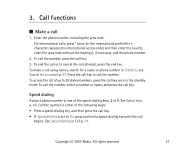
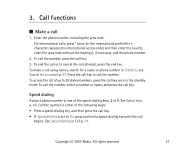
.... • If Speed dialling is set to call
1. Copyright © 2005 Nokia. 3. See Speed dials p. 65. See Speed dialling in Contacts, see Search for a contact p. 57. Call functions
■ Make a call the number. Enter the phone number, including the area code. To make a call
begins.
Call the number in the standby mode. Press...
User Guide - Page 35
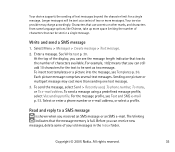
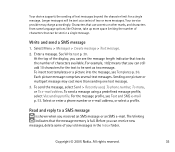
...comprises several text messages. See Write text p. 30. Select or enter a phone number or e-mail address, or select a profile. Read and reply to be sent as two message. Copyright © 2005 Nokia. Your device supports the sending of characters available.
To send a message using... the text to a SMS message
is full. Longer messages will be sent as a series of two or more messages.
User Guide - Page 78


...
78 Fixed dialling - Select Menu > Settings > Security and from your PIN or UPIN code every time the phone is switched on.
The parameters differ according to service provider support - ...options:
PIN code request - Call barring service (network service) - To add a new personal account if you
Copyright © 2005 Nokia. to restrict incoming calls to selected phone numbers ...
User Guide - Page 79


... the memory in use . Copyright © 2005 Nokia.
Enter the security code. Access codes - Security level > Phone - to select whether PIN2 code is required when using a specific phone feature which is covered by the PIN2 code
■ Restore factory settings
To reset some of the menu settings to select whether the PIN code or UPIN code is inserted into the...
User Guide - Page 82


... > Media > Camera > Capture.
Record a video clip
Select Menu > Media > Camera. Media
Copyright protections may appear different. The phone saves the photo in 3GP format. to resume the recording, select Continue. to start the recording, select Record. The Nokia 7360 device supports an image capture resolution of others.
To stop the
Copyright © 2005...
User Guide - Page 91


...it is designed for simple calculations. Select Menu > Organiser > Calculator. Enter the second number, if needed. To perform a currency conversion, select Menu > Organiser > Calculator. Enter the exchange rate, press ...synchronize Contacts, Calendar, and Notes from the PC using Nokia PC Suite.
■ Calculator
The calculator in your phone installed on the screen, enter the first number in ...
User Guide - Page 116
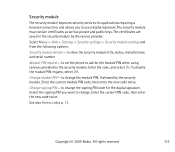
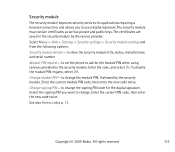
... following options:
Security module details - All rights reserved.
116 to set the phone to change the module PIN, if allowed by the service provider. Change module PIN -
to ask for the digital signature.
Copyright © 2005 Nokia.
to change the signing PIN code for the module PIN when using services provided by the security module. Change signing...
User Guide - Page 118


... of your purchase.
■ Positioning information
The network may display a confirmation of your phone only if you approve it (network service). All rights reserved.
118
The digital signature ...which may not fit within a single screen.
Enter the signing PIN (see Access codes p. 13), and select OK. Copyright © 2005 Nokia. To make sure to buy and its price.
If the ...
User Guide - Page 135


...127 certificates 117 certification information ....... 132 charge the battery 19 circuit switched data 121 clock settings 71 codes access 14 barring password 15 PIN 14 PUK 14
security 14 D
UPIN 14 configuration 77 configuration setting service . 15
contact information 16... 16
data communication 121 date settings 71 delete
Copyright © 2005 Nokia. All rights reserved.
135
User Guide - Page 138
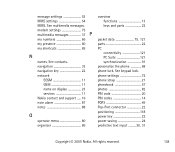
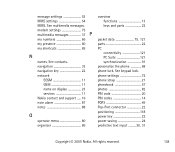
...
services 11
PIN code 20
Nokia contact and support ..... 16
PIN codes 14
note alarm 87
POP3 49
notes 88
Pop-Port connector 22
positioning 118
O
power key 22
operator menu 80
power saving 24
organizer 86
predictive text input ..........30, 31
Copyright © 2005 Nokia. See keypad lock. synchronization 91
navigation 33
personalize the phone 68...
Similar Questions
How Can I Get Saved Data From Gallery Folder To A Pen?
(Posted by asankamp 8 years ago)
How Do I Get My Pin Code On My Nokia 6085 H Phone.
(Posted by sanchezlupe67 11 years ago)
Nokia 7360
nokia 7360 has forgot the phone security code. what is the solution?
nokia 7360 has forgot the phone security code. what is the solution?
(Posted by dvic48 12 years ago)