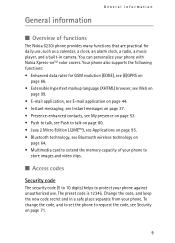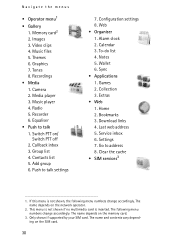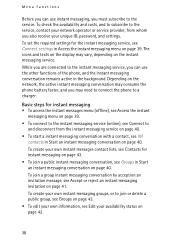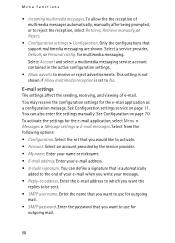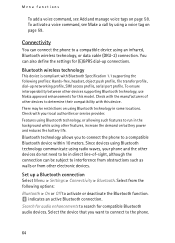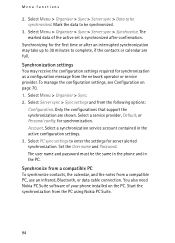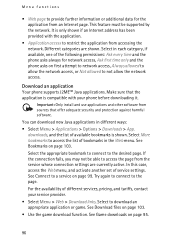Nokia 6230i - Cell Phone 32 MB Support and Manuals
Get Help and Manuals for this Nokia item
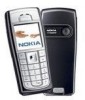
Most Recent Nokia 6230i Questions
I Forgot My Wallet Password Pls Help Me How To Open
(Posted by rahimzakir 9 years ago)
Where Can I Get An Original Battery For Nokia 6230i In Sa Limpopo Province.
(Posted by tinnychosi 10 years ago)
How And Where Can I Renew My Nokia 6230i. Where To Get A Battery.
(Posted by tinnychosi 10 years ago)
Can I Do Call At Specific Freuency, Lac.cellid From Nokia 6230i Handset?
Can I do call at specific freuency, LAC.cellid from NOKIA 6230i? If possible then how can i select ...
Can I do call at specific freuency, LAC.cellid from NOKIA 6230i? If possible then how can i select ...
(Posted by robin99355 10 years ago)
Backup On Mmc Card
how can i backup my contacts on the mmc card and can i use it as another contacts memory to search ...
how can i backup my contacts on the mmc card and can i use it as another contacts memory to search ...
(Posted by zeirifx 11 years ago)
Nokia 6230i Videos
Popular Nokia 6230i Manual Pages
Nokia 6230i Reviews
We have not received any reviews for Nokia yet.