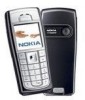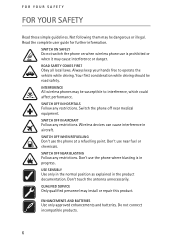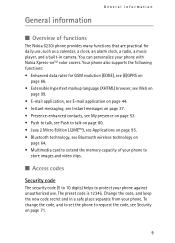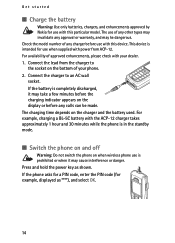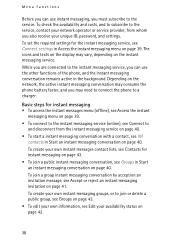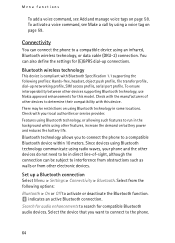Nokia 6230i Support Question
Find answers below for this question about Nokia 6230i - Cell Phone 32 MB.Need a Nokia 6230i manual? We have 1 online manual for this item!
Question posted by tinnychosi on July 22nd, 2013
How And Where Can I Renew My Nokia 6230i. Where To Get A Battery.
The person who posted this question about this Nokia product did not include a detailed explanation. Please use the "Request More Information" button to the right if more details would help you to answer this question.
Current Answers
Answer #1: Posted by TommyKervz on July 22nd, 2013 6:37 AM
Greetings - You can order the battery from here
http://www.ebay.com/bhp/nokia-6230i-battery
And you can order a full housing cover from here
http://www.amazon.com/gp/aw/d/B00AT5T264/ref=redir_mdp_mobile/187-0667430-2363239/technox-20
http://www.ebay.com/bhp/nokia-6230i-battery
And you can order a full housing cover from here
http://www.amazon.com/gp/aw/d/B00AT5T264/ref=redir_mdp_mobile/187-0667430-2363239/technox-20
Related Nokia 6230i Manual Pages
Similar Questions
Nokia 1221 Cell Phone
Does Nokia cell phone have a sim card , & if so how do you change it ? Thanks
Does Nokia cell phone have a sim card , & if so how do you change it ? Thanks
(Posted by biking20042003 8 years ago)
Where Can I Get An Original Battery For Nokia 6230i In Sa Limpopo Province.
(Posted by tinnychosi 10 years ago)
Can I Do Call At Specific Freuency, Lac.cellid From Nokia 6230i Handset?
Can I do call at specific freuency, LAC.cellid from NOKIA 6230i? If possible then how can i select ...
Can I do call at specific freuency, LAC.cellid from NOKIA 6230i? If possible then how can i select ...
(Posted by robin99355 10 years ago)
How I Can Update The Program Of My Cell Phone Nokia 7500
HOW I CAN UPDATE THE PROGRAM OF MY CELL PHONE NOKIA 7500
HOW I CAN UPDATE THE PROGRAM OF MY CELL PHONE NOKIA 7500
(Posted by firaol123 11 years ago)
How Can I Install New Games And Themes On My Nokia 6230i Cellphone?
(Posted by ilaoangelito 12 years ago)