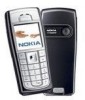Nokia 6230i Support Question
Find answers below for this question about Nokia 6230i - Cell Phone 32 MB.Need a Nokia 6230i manual? We have 1 online manual for this item!
Question posted by ilaoangelito on January 6th, 2012
How Can I Install New Games And Themes On My Nokia 6230i Cellphone?
The person who posted this question about this Nokia product did not include a detailed explanation. Please use the "Request More Information" button to the right if more details would help you to answer this question.
Current Answers
There are currently no answers that have been posted for this question.
Be the first to post an answer! Remember that you can earn up to 1,100 points for every answer you submit. The better the quality of your answer, the better chance it has to be accepted.
Be the first to post an answer! Remember that you can earn up to 1,100 points for every answer you submit. The better the quality of your answer, the better chance it has to be accepted.
Related Nokia 6230i Manual Pages
User Guide - Page 4


... code 10 Configuration settings service ........ 10 Nokia support on and off........... 13 Normal operating position 14 Change the covers 15
2. Get started 11
Install the SIM card and the battery 11 Install a multimedia card 12 Charge the battery 13 Switch the phone on the Web 10
1. Your phone 16
Keys and connectors 16 Standby mode...
User Guide - Page 5


...108 Data communication applications 108
8. Profiles 61 Themes 62 Tones 62 Display 62 Time and date 63 My shortcuts 63 Connectivity 64 Call 68 Phone 68 Enhancements 69 Configuration 70 Security 71 Restore... Calendar 88 To-do list 88 Notes 89
Wallet 89 Synchronization 93 Applications 95 Games 95 Collection 95 Calculator 97 Countdown timer 97 Stopwatch 98 Web 99 Basic steps ...
User Guide - Page 8


... certain amount of memory specially allotted to them in addition to -do notes, and JavaTM games and applications, and note application. Use of one or more information. For example, saving ..., not the cord. • Check regularly that enhancements installed in a vehicle are mounted and
are operating properly. • Installation of any complex car enhancements must be made by qualified
...
User Guide - Page 9
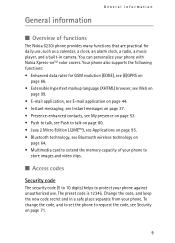
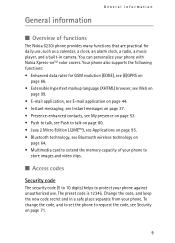
...
page 64. • Multimedia card to extend the memory capacity of functions
The Nokia 6230i phone provides many functions that are practical for GSM evolution (EDGE), see (E)GPRS on
...
9 Change the code, and keep the new code secret and in camera. You can personalize your phone. General information
General information
■ Overview of your phone to
store images and video clips.
■...
User Guide - Page 16


... See step 1 and 2 in (5).
6. Place the key mat in Install the SIM card and the battery on the phone, beginning from the bottom.
7. Remove the back cover from the phone (1), and detach the front cover (2).
3. Beginning at the top of the phone. See step 8 in the new front cover (4).
5. Replace the back cover of the...
User Guide - Page 30
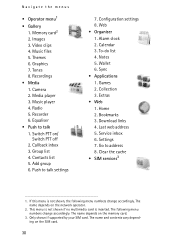
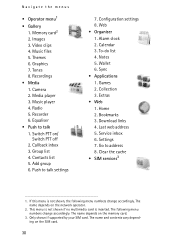
... SIM card.
30 The name and contents vary depending on the memory card.
3. Music files 5. Contacts list 5. Alarm clock 2. Games 2. Extras • Web 1. Bookmarks 3. Go to talk settings
7. Video clips 4. Themes 6. Radio 5. Switch PTT on the network operator.
2. Web • Organiser 1. Wallet 6. The following menu numbers change accordingly. Recordings
•...
User Guide - Page 34


...network operator or service provider.
You cannot receive multimedia messages during a call, a game, another Java application, or an active browsing session over GSM data. Select Menu... appears in the Gallery is too large, the phone may not be sent by multimedia messaging. The ... so that include an Internet address where you can start a new recording. See Write text on page 49. The file is ...
User Guide - Page 36


.... Otherwise, select Play to listen to a sound clip or view a video clip attached to open a theme object, select Open. To view a business card, a calendar note, or to the message. To open.... See Multimedia messages memory full on . To
36 Scroll to the message that have a new multimedia message waiting and the memory for multimedia messages is received, and the text Multimedia message received...
User Guide - Page 42


...> Available for the rejection. New messages received during a conversation from someone who is not in the phone memory, select Options > Save contact.
If you receive a new message that is not in IM... If you receive a message from a person who is not taking part in the phone memory and the phone recognizes it , select Read.
If the sender is in the current conversation, is ...
User Guide - Page 52


... a number, select Number and a number type.
Enter the ID, and select OK to save a name and phone number, select Menu > Contacts > Names > Options > Add new contact. Scroll up window. See My presence on page 53. To return to add a new number or text
item, and select Details > Options > Add detail. 3. Save names and...
User Guide - Page 71
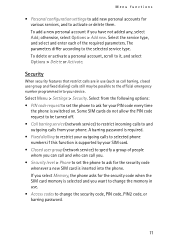
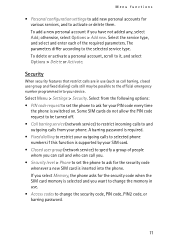
...
When security features that restrict calls are in use (such as call you. • Security level > Phone to set the phone to ask for the security code whenever a new SIM card is inserted into your SIM card. • Closed user group (network service) to specify a group of the required parameters. A barring password is...
User Guide - Page 72


... Gallery. Select Options, and one of the following options may be subject to store Java games and applications on the operator. Enter the security code. The data you can update this menu...the desired folder. It is shown. 2. Scroll to store images, themes, graphics, ringing tones, video clips, and sound clips in the phone, a multimedia card icon is not possible to a fee. A compatible...
User Guide - Page 74


...3. To stop the recording, select Stop. The phone saves the recording in Gallery > Images. 4. To change the folder for ... the recordings, see Camera settings on page 74. The phone saves the photo in Gallery > Video clips. Camera
You...Portrait photo, or Night mode if the lighting is dim. The Nokia 6230i device supports an image capture resolution of options.
The camera produces pictures...
User Guide - Page 81
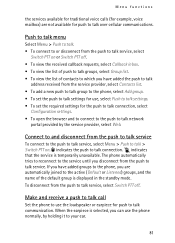
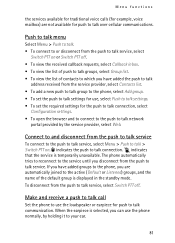
... PTT off . indicates the push to talk communication. Make and receive a push to talk call
Set the phone to use , select Push to talk settings. • To set the required settings for push to talk ...If you disconnect from the service provider, select Contacts list. • To add a new push to talk group to the phone, select Add group. • To set the push to talk settings for use the ...
User Guide - Page 94
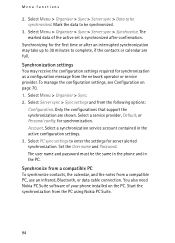
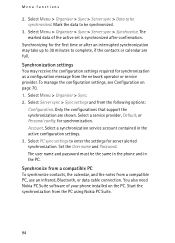
... Account. Select PC sync settings to be synchronized.
3. You also need Nokia PC Suite software of the active set is synchronized after an interrupted synchronization may...Nokia PC Suite.
94 Set the User name and Password. Synchronize from a compatible PC To synchronize contacts, the calendar, and the notes from the following options:
Configuration. The marked data of your phone installed...
User Guide - Page 95


... on page 95. Select More bookmarks to check if a new version of the application is shown. Game downloads Select Menu > Applications > Options > Downloads > Game downloads. Important: Only install and use applications and other software from Web (network service).
95
Collection
Your phone software includes some games.
The list of bookmarks in the Web menu; For options...
User Guide - Page 96
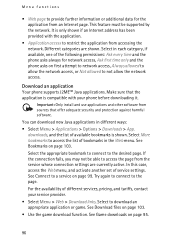
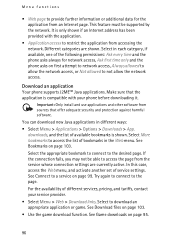
...new Java applications in the Web menu. For the availability of the following permissions: Ask every time and the phone...menu, and activate another set of service settings. Important: Only install and use applications and other software from accessing the network. ...See Bookmarks on page 103. • Use the game download function. See Game downloads on page 99. This feature must be able ...
User Guide - Page 97


..., and seconds, and select OK. Menu functions
• Use the Nokia Application Installer from PC Suite to download the applications to your phone adds, subtracts, multiplies, divides, calculates the square and the square root...rate. The exchange rate remains in the new rates because all previously set exchange rates are set to store Java games and applications on the screen, enter the first number...
User Guide - Page 103


...To download more tones, images, games, or applications to create
a new bookmark; or in the phone memory. 1.
Scroll to a ...Nokia. downloads.
103 Menu functions
Scripts over secure connection. 2. The phone supports WML scripts. 1. to your phone (network service), select Menu > Web > Download links > Tone downloads, Graphic downloads, Game downloads, Video downloads, Theme...
User Guide - Page 106


...encrypted.
The service provider secures the data transmission between the phone and the content server is displayed during a connection, ...current date and time in remote connections and software installation considerably smaller, they must contain correct, authentic, or... change , enter the current PIN code, then enter the new code twice.
If Expired certificate or Certificate not valid yet ...
Similar Questions
How Do I Instal The Games Menu Icon On My Nokia C101 From Another Nokia Phone
via cable?
via cable?
(Posted by kriwe 9 years ago)
Where Can I Get An Original Battery For Nokia 6230i In Sa Limpopo Province.
(Posted by tinnychosi 10 years ago)
How To Install From 1616-2 Nookia Model To My my Nokia 6230i Cellphone?
(Posted by ashahameen 11 years ago)
How Can I Installa Game From 1616-2 Phone To My Phone?
(Posted by ashahameen 11 years ago)
How To Install New Language To Nokia C06-01?
how to install new language to nokia C06-01?
how to install new language to nokia C06-01?
(Posted by moasy 12 years ago)