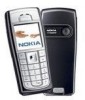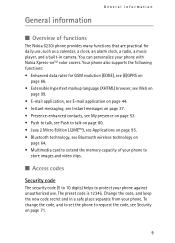Nokia 6230i Support Question
Find answers below for this question about Nokia 6230i - Cell Phone 32 MB.Need a Nokia 6230i manual? We have 1 online manual for this item!
Question posted by rahimzakir on July 17th, 2014
I Forgot My Wallet Password Pls Help Me How To Open
The person who posted this question about this Nokia product did not include a detailed explanation. Please use the "Request More Information" button to the right if more details would help you to answer this question.
Current Answers
Related Nokia 6230i Manual Pages
Similar Questions
I Forgot My Password For Nokia E73
i forgot my password for my nokia e73
i forgot my password for my nokia e73
(Posted by monthermeqdadi 10 years ago)
Forgot My Password
forgot my password from nokia c1-01 can not access my phone. Please help
forgot my password from nokia c1-01 can not access my phone. Please help
(Posted by danutulita 11 years ago)
Plz Help Me My Nokia 6230 Cannot Connect To The Internet If I Try It Off And Res
(Posted by kashifrafiquesajid 11 years ago)
How Can I Installa Game From 1616-2 Phone To My Phone?
(Posted by ashahameen 11 years ago)
How To Remove Nokia C1-01 Memory Card Password That I Forgot My Password....
my nokia c101 mobile memorycard password was set by my younger bro and he doesn't know it. pls help ...
my nokia c101 mobile memorycard password was set by my younger bro and he doesn't know it. pls help ...
(Posted by avinashkommukuri 12 years ago)