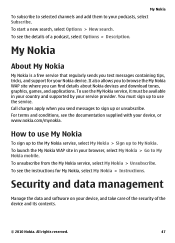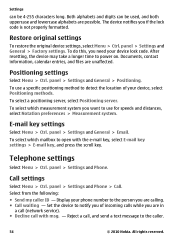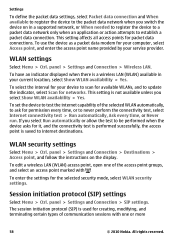Nokia E73 Support and Manuals
Get Help and Manuals for this Nokia item

Most Recent Nokia E73 Questions
How To Get Nokia E73 Out Of Power Saving Mode
(Posted by alfatate 9 years ago)
Is It Possible To Unlock A Nokia E73 With Mobilicity
(Posted by Jennpagl 9 years ago)
Nokia E73 Phone Cannot Be Turned On
(Posted by zulexxo 9 years ago)
The Icon That Tracks Calls Receive, Missed And Made I Can't Find
I lost my ability to track calls incoming and out going
I lost my ability to track calls incoming and out going
(Posted by vlevans 9 years ago)
How To Remove The Padlock Icon On Nokia E73
(Posted by evilrunlia 9 years ago)
Nokia E73 Videos
Popular Nokia E73 Manual Pages
Nokia E73 Reviews
We have not received any reviews for Nokia yet.