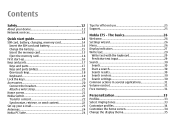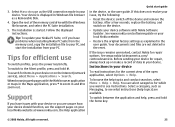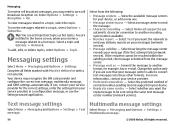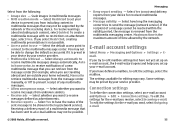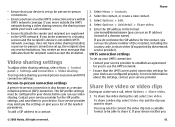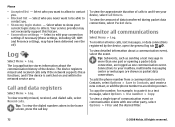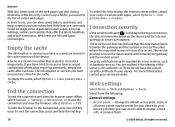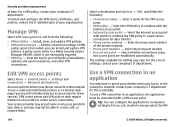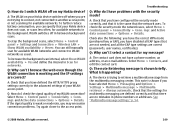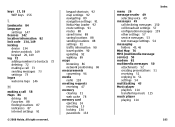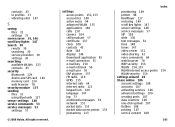Nokia E75 Support and Manuals
Get Help and Manuals for this Nokia item

Most Recent Nokia E75 Questions
Why Nokia E75 Is In Offline Mode?
(Posted by wanijames86 3 years ago)
Viber For Nokia E75
(Posted by maryamzulfikar 8 years ago)
Can I Install Viber On Nokia E75
(Posted by djusamah 9 years ago)
How I Get Puk Code Nokia E75
(Posted by Ranrile 9 years ago)
E 66 Mic Line From 4 Pin To 2 Pin
(Posted by touhidjewels 9 years ago)
Nokia E75 Videos
Popular Nokia E75 Manual Pages
Nokia E75 Reviews
We have not received any reviews for Nokia yet.